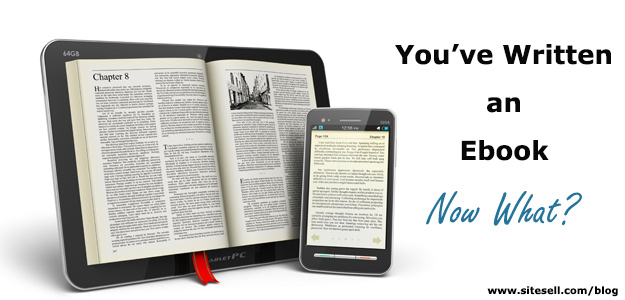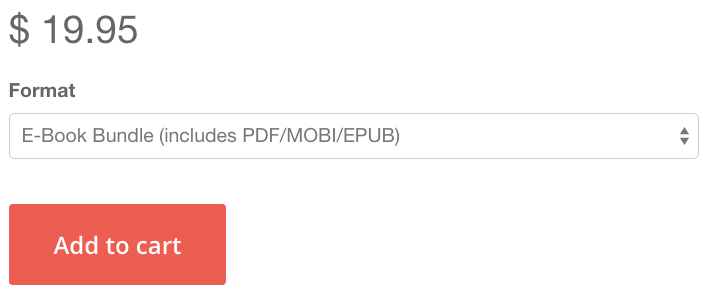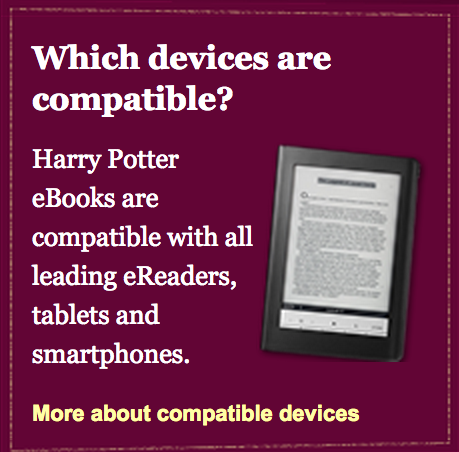Making Sense of the Online Publishing Landscape
Once upon a time, not so long ago, writers wrote books on old manual typewriters and publishers rejected 99.5% of them.
Tough for the 199 rejects. But if you were the “chosen one,” life was sweet…
Publishers took care of all the fiddly-faddly stuff like production and distribution. And aside from the odd lunch and a few publicity appearances, all you had to do was roll another sheet of paper into your Smith Corona and bang out your next bestseller.
And then the Internet changed everything.
The online age has not only given those 199 writers a viable way to publish their books. Crucially, it’s given them platforms from which to promote their careers, too – using blogs, social media, online bookstores, and so on to sell digital products.
But there’s a downside…
Despite the opportunities for indie authors to make it by themselves (opportunities that simply didn’t exist in the “good old days”), independence has its challenges – not least, the challenge of handling all that fiddly-faddly stuff like production and distribution.
So let’s boil it down to the basics…
Where Should I Sell My Ebook?
Broadly speaking, you have two options…
- Sell your book through your blog or website (or even your Facebook page)..
- Sell it through an online marketplace – principally, the Kindle Store.
Which option is best depends on your answers to the following questions…
What is your ebook worth?
If you sell your ebook through the Kindle Store, your realistic maximum selling price is $9.99. Anything above that and the royalty you receive from Amazon crashes from 70% to 35%. In other words, you’d earn exactly the same on a $9.99 book as one priced at $19.99.
Even if you raised the price to $29.99 to compensate, your overall revenue would likely still be lower. Why? Because relatively few Kindle customers would buy a book at that price.
If you sell through your own platform, your royalty rate is 100% (minus any costs such as payment processing fees). And it’s common to see independent ebooks priced at $27, $37 and higher.
So selling through your site for a higher price and a higher royalty is a no-brainer, right?
Maybe, maybe not. You really need to consider the value of the information you are selling…
- If quality books already exist on your topic in the Kindle Store (i.e., they’re priced at $9.99 or less), why would a consumer pay $27 for your ebook?
- On the other hand, if your book contains truly valuable information that a consumer can’t easily find elsewhere, why would you “give it away” in the Kindle Store?
How large and engaged is your audience?
A typical visitor to your site will not be remotely interested in purchasing your $27 ebook. (Heck, most wouldn’t download it if you tied a red ribbon around it and slashed the price to zero.)
For every 1,000 visitors, you might tempt 100 to click through to your sales page. And of those, maybe 3 will buy it. So do the math…
If you need 1,000 organic visitors to generate 70-something dollars in revenue, how many daily unique visitors will you need to meet your financial goals?
True, you might achieve a much higher conversion rate than in the example above. And you’ll do better still if you…
- have a large mailing list, and
- write regular new ebooks to sell to your subscribers.
But still, if your traffic is a trickle and your list isn’t exactly bursting, you’ll potentially generate far more revenue by cutting the price, accepting a 70% royalty rate and taking advantage of Amazon’s huuuuuuge audience.
Optimizing your book for success in the Kindle Store is beyond the scope of this article. But if you know what you’re doing, the potential is eye-popping.
For example, a book in the US Kindle Store with a poor sales rank of 100,000 (i.e., 99,999 titles are doing better) will still shift 1 copy per day. Not bad for a title that’s virtually invisible.
As your sales rank improves, the number of units solds climbs considerably…
- #10,000 = 15 books per day
- #1,000 = 112 books per day
- #100 = 1,000 books per day
- #10 = 3,650 books per day
- #1 = 6,400 books per day
Don’t set your heart on that #1 spot. But selling 50+ copies a day is a reachable target, even for an unknown writer.
What do you want your ebook to achieve?
We’ve assumed up to now that your goal is to make money. But what if you want to use your ebook to grow your audience? The choice of platform is just as important…
- Want to entice more visitors to join your mailing list? Give away your ebook on your site’s “Thanks for subscribing” page.
- Want to poach some of Amazon’s audience? Sell a cheap ebook in the Kindle Store and encourage readers to click through to your site.
That second strategy is particularly worth considering if your ebook is valuable (i.e., worth more than $9.99) but you just don’t have the traffic to drive significant sales. The solution?
- Create a scaled-down version of the book to sell on Amazon for, say, 99c. (Anything below $2.99 and your royalty rate crashes to 35% again. But this is about traffic, not revenue.)
- Send readers of the 99c book to the “all singing, all dancing” $27 version – or perhaps repurpose it into an even more valuable online course.
What’s the Best Format to Use?
Good question. It depends on where you sell your book.
If you choose to sell it through one or more of the online bookstores, the decision is taken out of your hands…
- If you sell through the Kindle Store, you upload a clean MS Word document to Kindle Direct Publishing, where it’s converted to Amazon’s proprietary AZW format. More details here.
- If you sell through other ebook outlets (iBooks, Barnes & Noble, etc.) using Smashwords then, again, your book is automatically converted from Word to the EPUB format. Here’s an overview of the process.
What if you sell your ebook through your own site?
The most common format by far is PDF. PDFs can be read on most devices and are perfect for printing. They are also easy for you, the publisher, to create. Your word processor will probably have a “Save as PDF” function. If not, search for “PDF creator” online and choose from the many free and paid options.
The problem with PDFs is that they don’t always display well on smaller screens. And because a significant chunk of your audience will prefer to read on a phone, tablet or eReader, you will lose sales by offering a PDF version only.
What other formats should you consider offering? These two…
- MOBI: For reading on a Kindle, or a device running the Kindle App. (Amazon’s proprietary AZW format, mentioned above, is like the son of MOBI.)
- EPUB: For reading on all other devices (iPad, iPhone, Android, Nook, etc.)
If you offer one format only, go with PDF. If you want to provide the best experience to as wide a section of your audience as possible, offer all three. It’s becoming increasingly common to see options like this when you buy an independent ebook…
Converting a document to EPUB or MOBI is relatively simple. You just need to use a free file conversion tool like Calibre or Zamzar. (Both sites have Help or FAQs pages to walk you through the process.)
How Do I Sell and Distribute My Ebook?
If you don’t want to process payments, deliver files, deal with returns or any of the other inconveniences associated with handling customers, sell your ebook through the online bookstores. Amazon et al handle everything for you.
If you sell independently, taking a customer’s money and sending them what they paid for really isn’t so bad.
The “entry level” option is a PayPal button. Customers use PayPal to check out then download their file(s) when they are “auto returned” to your site.
The problem is that only offering PayPal will put off a significant minority of customers who won’t use PayPal on principle. Also, the “auto return” feature is not foolproof (meaning you’ll need to constantly monitor your email for testy customers who can’t access their ebook).
A better option is to use one of the many third-party service providers who enable you to sell and deliver your ebook in a more seamless and professional manner. They also provide many additional features such as discount codes, upsells and tax handling.
Two providers we love are Gumroad and SendOwl.
Should I Worry About Ebook Security?
If you sell your ebook through an online bookstore, the book will be encrypted with DRM (Digital Rights Management). In plain language, it stops Kindle users sharing the book with other Kindle users. The same thing applies to an iBook, a Nook, and so on.
Although it is possible to encrypt your ebooks if selling independently, using a service like EditionGuard, it’s an extra expense that many argue is unnecessary. (Is it honestly worth preventing your ebook from getting into the hands of people who would probably never pay for it anyway?)
Also, your book won’t be available to Kindle users. Why? Because services like EditionGuard use Adobe DRM, whereas Amazon uses a proprietary solution.
That leaves you with two practical security solutions…
- Don’t lose any sleep over piracy and leave your books “DRM free.” (A growing number of small and large publishers prefer this approach.)
- Use “Social DRM.”
Social DRM means stamping or watermarking your ebook with the purchaser’s details, usually on the first page. This doesn’t prevent illegal sharing, but it certainly deters it.
Watermarking hit the headlines when J.K. Rowling announced that she wanted to bypass third-party retailers and sell ebooks direct to her readers.
To make sure that her fans could read the books on whatever device they owned, she opted for digital watermarking rather than strict DRM encryption. Hence her ability to post this notice in her Pottermore Shop…
The trouble with the “J.K. Rowling” approach? Watermarking non-PDF ebooks isn’t a simple solution either.
If you plan on selling ebooks on a “Harry Potter” scale, the extra hassle and expense is no doubt worth it. If your sales volume is likely to be more modest, the best solution is PDF Stamping.
As the name implies, the purchaser’s details can be added to PDF files only (not EPUB and MOBI files). But as PDFs are likely to be the most popular format, you’ll at least be deterring file sharing by the majority of your customers.
How do you stamp a PDF? Easy. Services like Gumroad and SendOwl, mentioned above, offer this feature as standard.
There you have it, the pros and cons of selling your ebook on your own website versus offering it through an online marketplace. For more top notch information and tips on how to monetize your website, please subscribe to the Solo Build It! Newsletter.



Latest posts by SiteSell (see all)
- You’ve Written an Ebook – Now What? - August 17, 2015
- The Only Five Ways to Monetize Your Audience (Plus One Armageddon Option) - August 7, 2015
- Why Publish on Kindle? - June 19, 2015