Adding a video to your email campaigns (newsletter, autoresponder, promotions) can have a positive impact on click-throughs and help you achieve your most wanted response (MWR).
This simple move enables you to build a new type of relationship with your audience.
With video content, they will see, hear and experience you as a real person. This does not mean you have to be visible in every video.
Your voice can add a powerful dimension to your content.
As well as the alternative of adding a simple voiceover to screenshot videos, you can also include product videos or related content from other sources. As long as the content is relevant to your overall email you’re still adding value and leading the recipient back to your landing page.
It’s often mistakenly assumed that the videos are embedded inside the email. However, while technically possible, it’s not recommended. I summarize the pros and cons at the end of this article.
Instead, use one of the first two methods explained below. Each method creates a link to a landing page on your site and is simple to implement.
Things to Know Before You Start
A casual search will reveal significant stats about the value of adding video to email. Even in 2009, Get Response was reporting a 90% increase in click-throughs.
More recently, socialmouths.com reported…
- a 55% increase in click-through rates
- 44% more time spent reading emails
- 41% more sharing and forwarding of emails
- a 24% increase in conversion rates
And in a visual summary of general video-related stats, Go Animate includes this…
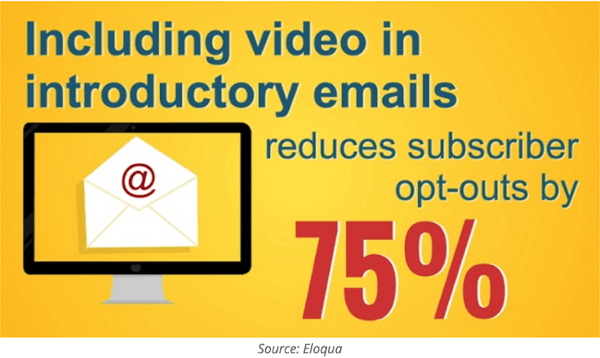
Including video in introductory emails reduces subscriber opt-outs by 75%. Source: Eloqua
Tweet This
What’s the catch?
These stats are mostly from professional organizations that have had the opportunity to study what works for them in their own field. You, on the other hand, will need to use some trial and error.
The following steps will help you get an improved result.
Go With the Flow
Be sure that your video appears as an integrated part of the email — not an afterthought. Your engagement stats will be affected by…
- How you introduce the video in the email (e.g., content relevance).
- The quality of your thumbnail — it’s easy to see, not too small.
- Adding a play button on the image (which encourages a click-through).
- The relevance of the video (is it relevant to the rest of the email?).
Also, your video needs to go to a landing page on your site and (generally) not to the video posted on YouTube or Facebook.
The value is clear and the journey is well worth embarking on, so here goes!
Integrating Video With a Linked Image
If you’re using SBI!’s own MailOut Manager or an SBI! Connected Service (AWeber or MailChimp), this process is straightforward.
In AWeber and MailChimp, the video image will be added automatically if you’re linking directly to YouTube or Vimeo. Any other video hosts will require you to upload an image.
However, adding a linked image in many other email programs can sometimes be a challenge. For example, in Microsoft Outlook for a PC it’s fairly straightforward but the Mac version just can’t do it. So if you’re not comfortable with following the instructions for your preferred program, then make life easy and use one of the free (and far more useful) services that are available.
These general steps will apply to whichever email service you use.
- Create your static image by taking a screenshot of your video. Make sure you choose a frame in the video that will appeal to people or, even better, use an eye-catching image and overlay the video “Play” button to create the impression of a video frame. The “Play” button will often display automatically, but it’s always handy to have your own that you can add to the image!
- Using a screen capture program like Grab or SnagIt will enable you to do this.

- Your provider will advise you in the help of recommended sizes but around 560px width will probably be a good size. Send yourself test emails to confirm this.
- Link to the landing page on your site. Ideally use an anchor link (e.g., #video) if it’s important that the recipient goes straight to the video.
- It’s imperative you track the results. This will enable you to know how many recipients clicked through from a specific image in a specific email. SBIers can use our own MailOut Manager and Tracker Library to better understand these analytics. For non-SBIers check with your email marketing service provider about mail analytics.
- If you want to really stretch your creativity, you could also incorporate a GIF image (a short, slightly animated image). GIFs add another creative dimension to your email and will certainly add impact. If you have created a video for Vine you could convert it to GIF.
Using a Merge Tag With MailChimp
A merge tag is nothing more than a piece of code that will auto-magically add a thumbnail image into your email and link straight back to the location of the video. If you send a newsletter you’re probably using the subscriber’s first name as a merge tag.
Rather than embed video directly into an email, video merge tags generate a thumbnail image of a video player and link it to your video online.
The video can’t play directly in the email but the thumbnail image encourages the reader to click and watch the video in a new browser window.
Mailchimp has a great knowledge base article about adding video to an email campaign.
What’s the advantage of a merge tag as it relates to video?
It’s going to depend on your video host and the capacity they have to slice and dice information. If you use Wistia, for example, you can identify the specific viewer of a video and track viewing behavior in stats.
This is invaluable if you have a significant video and email strategy as it will enable you to target segmented parts of your database specifically and quickly.
Not using a merge tag means you will not be able to track/identify specific viewers and their IP addresses. Internet provider information will show up instead of the recipient’s’ actual email address.
Using a merge tag adds another level of transparency to your stats so you know specifically who’s engaged and who isn’t!
On the other hand, you will not get much extra information from YouTube!
The principles of sourcing merge tags are the same but the results and value to you may be different. Here are a few specifics…
YouTube
YouTube’s unique ID is found at end of the URL. For example, you would take the red section in the URL below…
https://www.youtube.com/watch?v=DZATskycQsY
…and incorporate it into this string: *|YOUTUBE:[$vid=DZATskycQsY ]|* and add it to the email you’re compiling.

If you use a YouTube merge tag, then it will only take you back to the video in YouTube, which is fine if that’s what you want. If you want to send the link back to a page on your site that’s displaying a YouTube video, you’ll need to manually add an image and embed an anchor link on your web page.
Vimeo, Vaar and a number of other hosts all work in similar ways to YouTube.
Wistia
Wistia is a third-party video hosting service and one of SiteSell’s recommended resources. Once linked to your preferred email marketing provider, the system automatically creates merge tags for you for any of the hosted videos, which can then link to the specific page location you want.
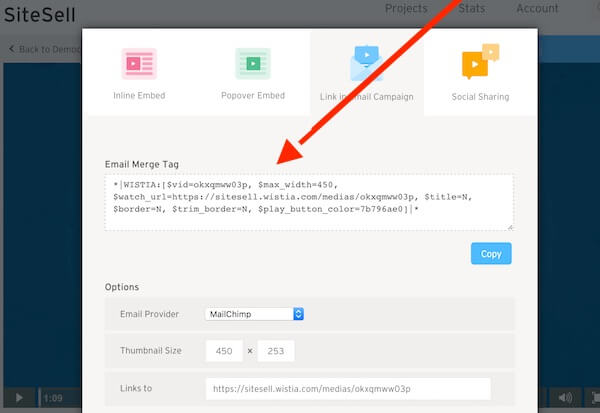
Embedding Video Directly in Email
You may be tempted to try this because the experience for the user can be useful and make sense. It’s there, they can watch instantly, and there are no off-page distractions. Unfortunately…
- 58% of people can’t view video in their desktop email client.
- Yahoo! Mail and Gmail, the world’s largest email providers, don’t support embedded video in email.
- Outlook, the most popular email client in the workplace, doesn’t support video in email.
- iOS and Android devices only support video in email when using the native email program, and they don’t support autoplay.
This chart from Campaign Monitor shows the story at a glance. Notice, by the way, how well supported GIFs are.
Despite the impracticality of integrating video in an email, it’s difficult to conceive why, as a solopreneur, you would want to go down that path. You’ll enjoy longer-term benefits by anchor-linking an image of the video to a landing page on your site, as I discussed above. Using this preferred method also means it’s only a 1-click process to move email recipients to your page.
Anything that makes it easier for people to take action means you’re one step closer to achieving your MWR!
For most people this is a new area of expertise, so if you’re unsure about where to start or feel daunted by incorporating video, it’s extra useful to reach out in the SBI! forums or to SiteSell Professionals and seek help. That’s why we’re here! Once begun, email video is quite exciting to develop and the payoff can be significant.
The Wrap Up
MailChimp is free for up to 2,000 subscribers, so if you’re looking to reboot your marketing with video, that’s where you may find the most joy — at least to start.
SBIers can use SiteSell’s ‘Connected Services’ feature to integrate their Aweber or Mailchimp lists for email marketing. Furthermore, the signup form integration means the form cannot be blocked by ad-blockers because it’s all hosted as part of the domain.
Wistia isn’t the cheapest video host, but if you access the service as an SBIer, thanks to a negotiated arrangement with SiteSell, you’ll receive all the benefits of a great video platform at a fraction of the cost. This includes hosting, full analytics, email integration, data collection, and no ads.
Whichever video host you use, is there an advantage of one email service provider over another? Probably not. It will all come down to your comfort level, budget and pleasure using the system.
Whatever you do, start the journey. Video and email go together like fish and chips.
Video and email go together like fish and chips.
Tweet This
Paul Buckingham
Latest posts by Paul Buckingham (see all)
- Best Time to Register Your Domain Name - June 6, 2024
- Why Your Emails Should Include Videos and How To Do It - May 25, 2016



