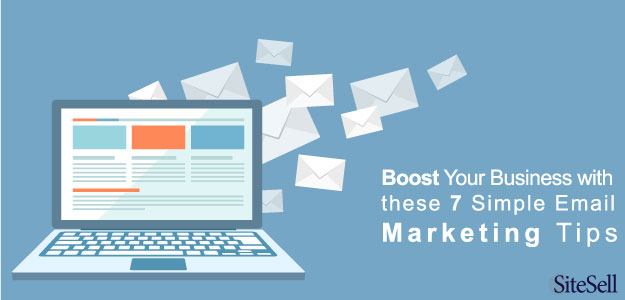
By Jill Loeffler from SFTourismTips.com
One of my most important marketing tools is email. I use email to drive visitors back to my SBI! website and talk to them about my products and services. Even though email marketing is my background, it took me some time to get my head around how to use it effectively for my own business.
I started out slow, by adding a registration form with no plans around how and when I would send emails. Once I decided it was time to send my first email, it took me almost a week to pull it together. I was SO nervous the first time I hit send as I was worried about whether or not I was sending the right content.
I’m now two years into using email marketing for my business and I’ve learned a lot of email tips and best practices. It contributes about 5 to 7% of my monthly traffic and my goal is to triple that number in the next year.
Since so many fellow SBI! users have helped me with other pieces of my business, I thought it was time to share some of the things I’ve learned. I hope these steps will help you achieve email success with your business too.
Step 1: Select the Right Vendor
I first used MailChimp’s free plan. I loved their service but decided to move over to the paid version of AWeber. Both systems are easy to use, but AWeber offers advanced reporting tools that help me improve my email marketing efforts.
For example, with AWeber I can quickly and easily see if the subject line works (opens), which articles my subscribers liked best (clicks), and find out why they unsubscribed (with an email sent right to my inbox). Their interface is user friendly and allows me to style the email the way I like.
The only piece I had to create to customize the emails was a header with my logo, which I had done for me at Fiverr for about $10.
Step 2: Build Your List
This always seems like the most difficult part of the process, but it’s actually quite simple. For me, I originally started by just setting up an email collection form and placing it in my right hand column. I would convert less than 1% of my visitors to my list.
Once I switched to AWeber, I added a free offer at registration. Everyone that signs up for my email receives a free 15-page book to help them start planning their trip to San Francisco. I am now registering anywhere from 2 to 3% of my visitors each day.
My subscribers LOVE the freebie and it seems to get them excited for the emails. On most of my pages, my registration form is still in the upper right hand corner of my site, as shown in the screenshot below.

However, I’m currently testing a placement on my home page that is right under the header/navigation section. It’s performs about 15 to 20% better than the form in the right hand column.
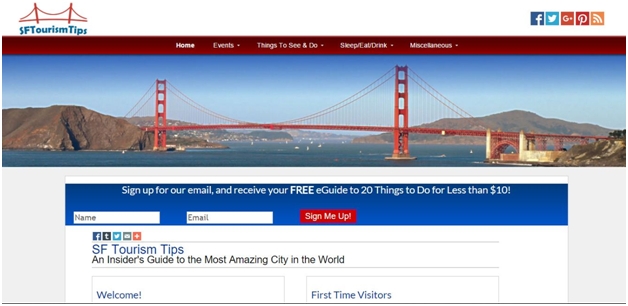
Before I move it to all pages on my site, my plan is to also test registration through a pop-up box. The winner of the two will be the one that I use on all pages going forward.
Step 3: Select Interesting Content
Similar to finding the best placement for your sign-up form, finding the best content for your audience requires some experimenting. I’ve tried several types of content and over time developed a plan that works well for me.
In every email, I include three short articles and an introduction. The introduction gives my readers important information about openings, closings, and other travel related news they may need to know about. The three short articles are teasers for pages on my site. My goal with those is to drive them back to my site for more details.
I’ve recently had good success with the new layout for my event and holiday calendars article. It’s an article I include each week as people always want to know what events are scheduled during their stay. This small change has doubled the number of clicks through to my site from my emails.
It’s one of the reasons I’m always testing new types of articles in my emails. Even a little change can make a big difference in performance.
My advice on content is to use it as a teaser to get people to your site. Try different formats to see what your subscribers respond to best and make changes when something stops working. Keep your email short; you want to drive your subscribers to your site, not have them linger all day in your email.
Step 4: Understand How & When to Offer Promotions
While your emails should mainly deliver great content to your readers, you can and should use them as promotional vehicles too, either for your own products and services, or for affiliate promotions. I’ve played around with different frequencies and found out that adding promotions in every three to four emails works best for my audience.
I haven’t had success with banner ads, but rather with adding a section at the bottom that says “Top Deals this Week.” With each promotion, I offer my subscribers three to four top deals (hotels, tours, etc.).
AWeber’s analytics tools come in handy again: they allow me to monitor which deals my readers click on the most, and then I use similar types of promotions in my next promotional email.
Step 5: Offer Freebies or Discounts to Your Emails
One of my most successful strategies has been offering freebies or discounts on my products to my subscribers. When I launched my eBook for example, I started by asking my subscribers questions. In the second email I thanked them with 15 free pages of my book. The third email was the launch of my book, which is where they received a limited time new book price.
Typically I offer my subscribers a freebie or special offer every three or four emails. It keeps them interested in the content and helps build loyalty.
The freebie can be simple, such as pages from your eBook, a PDF download of top pages from your site, a video with special tips in your niche, etc. It’s something I highly recommend as a way to improve your email marketing strategy.
Step 6: Create Interesting Subject Lines
The subject line is the doorway to your email. You should spend as much or more time working on effective subject lines as on the email content itself. The subject line can make or break the success of your email. You have just a few seconds to get your subscriber’s attention. Make your subject lines powerful, but ensure they tell the real story of what’s included in your email.
Don’t make them too cutesy where your subscribers have to think too much. You can lose them quickly if you do.
Use an email system that allows you to test subject lines, so you can start learning what works and doesn’t work for you audience.
Some examples of poor subject lines:
- SFTourismTips.com Weekly Email (BORING!)
- Weekly Events in San Francisco (Too Generic)
- SFTourismTips.com Weekly Updates (Boring & Generic)
Compare these with the types of subject lines that work for me:
- Tips to Visit Alcatraz + Upcoming Events
- 25 Fun Facts About San Francisco + Top Weekly Deals
- One Perfect Day in SF + Top Chinatown Activities
Also, make sure your “from” line includes your business name NOT your personal name. Even if your site has your name written all over it, you should be branding your business name not your personal name. Plus, few people will remember your full name, so they may think it’s a SPAM email or a direct email from someone they don’t know.
Step 8: Determine When & How Often to Send Your Emails
I started out my program by sending emails just once a month. Shortly into this plan, I realized that I was leaving a lot on the table.
In my industry (travel), people are often planning shortly before their visit. This meant, that some people had already visited San Francisco before they received their first email. This was not good and didn’t help my subscribers or me.
I now send my emails once a week, every Tuesday and my readers love it. When people unsubscribe, they thank me for the emails and for the great content on my site. Many of them have already visited San Francisco and therefore no longer need my emails.
By increasing my email frequency from monthly to weekly, I’ve grown the loyalty of my subscribers and have helped them plan amazing trips.
Final Thoughts
Email marketing is a wonderful and easy tool for driving visitors back to your site. It builds loyalty and gives you a captive audience to promote your products and services to. I hope what I’ve learned is helpful to all of you as you start or continue to build your email program. The more you practice and test, the more successful your program will become for the long term.
KEY NOTE: Thanks Jill for sharing these excellent email marketing tips with our readers. Jill’s success with SFTourismTips speaks for itself. Building an email list and sending out high quality content on a regular basis is one of the trust-building techniques outlined in the SBI! Action Guide.
Many SBIers are happy using SBI!’s own MailOut Manager, especially when they are just getting started with their online business. However, when they are ready to take their email marketing to the next level, SBI! provides guidance about which provider to use, and – with its recent MailChimp integration – makes it super easy to connect to an external service.


Latest posts by Jill Loeffler (see all)
- Why Removing AdSense May Help You Earn More Money - December 29, 2016
- Email Marketing Success in 7 Easy Steps - December 17, 2015
- My Best Month Ever: $5K+ in Sales in December (An SBI! Success Story) - January 28, 2015


