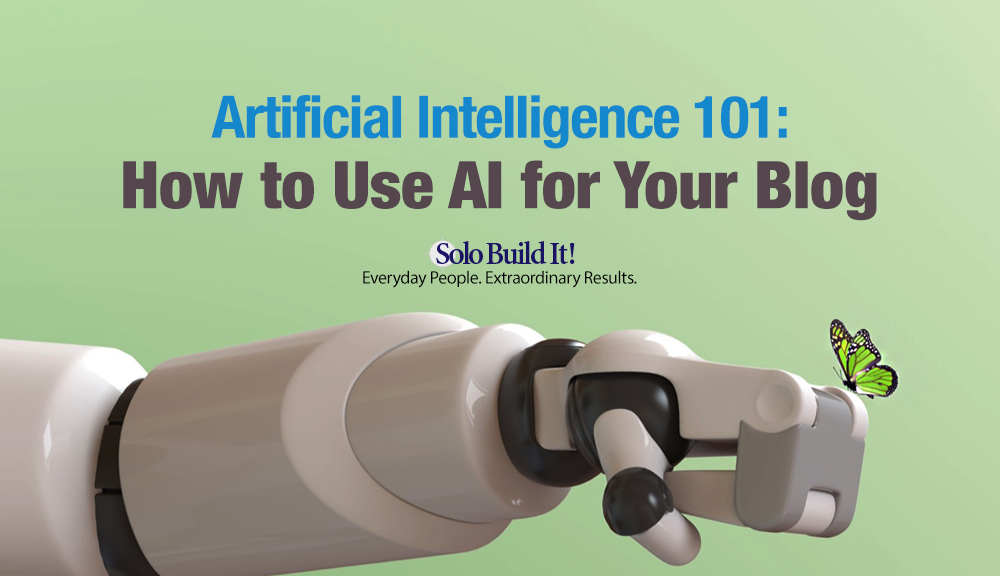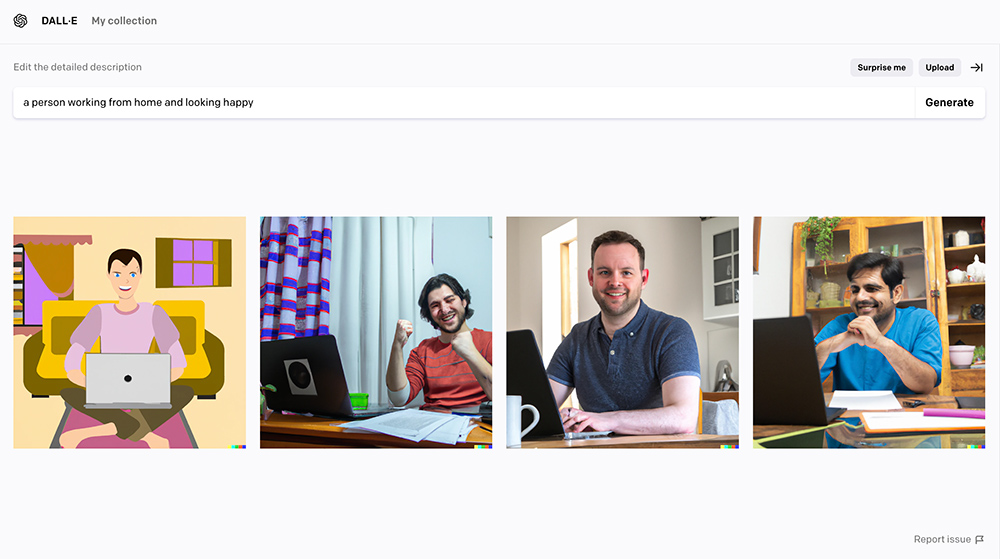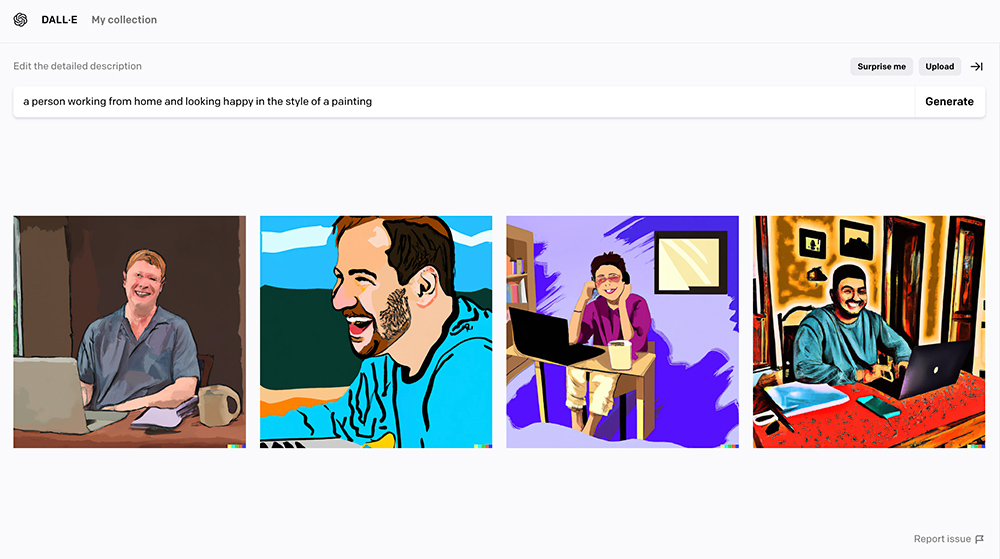AI tools for your blog are growing exponentially now. Artificial intelligence (AI) has become a new tool for digital marketers.
Typically used to automate processes and save time, AI is capable of much more than that.
You can use AI to create dynamic content — for example, by training an algorithm, or “machine,” to generate blog posts about a particular topic. There are plenty of other ways you can leverage AI to supercharge your content marketing strategy.
This article covers how you can use AI to help create new content faster and easier.
How to Use AI Tools for Your Blog Content
When you create content, you usually have to do a lot of research first, then put in the time to write your article. You might also have to get help from someone else to edit it.
With AI, you can skip all of that by simply training the software to generate components of your blog posts.
This is a great way to create additional content quickly and with minimal effort.
… but, it’s imperative that you rework and edit what the AI spits out.
John Mueller, Google’s Search Advocate, says that “content automatically generated with AI writing tools is considered spam, according to the search engine’s webmaster guidelines.”
With that in mind, here’s how you can use AI to streamline creating content for your blog…
Headlines and Titles
Crafting the perfect headline, titles and irresistible subheadings for your blog content is probably one of the trickiest parts of writing online.
There are so many tips and tricks out there, but what if there was an even easier way to put them all together… automatically?
It exists!
Enter: Originality.AI’s Blog Title Generator and Online Title-Generator.
Either of these two services will whip up an irresistible headline or title that your readers will be sure to click on in minutes.
Originality.AI’s title generator is my personal favorite since you can enter the URL to your blog post or upload a file.
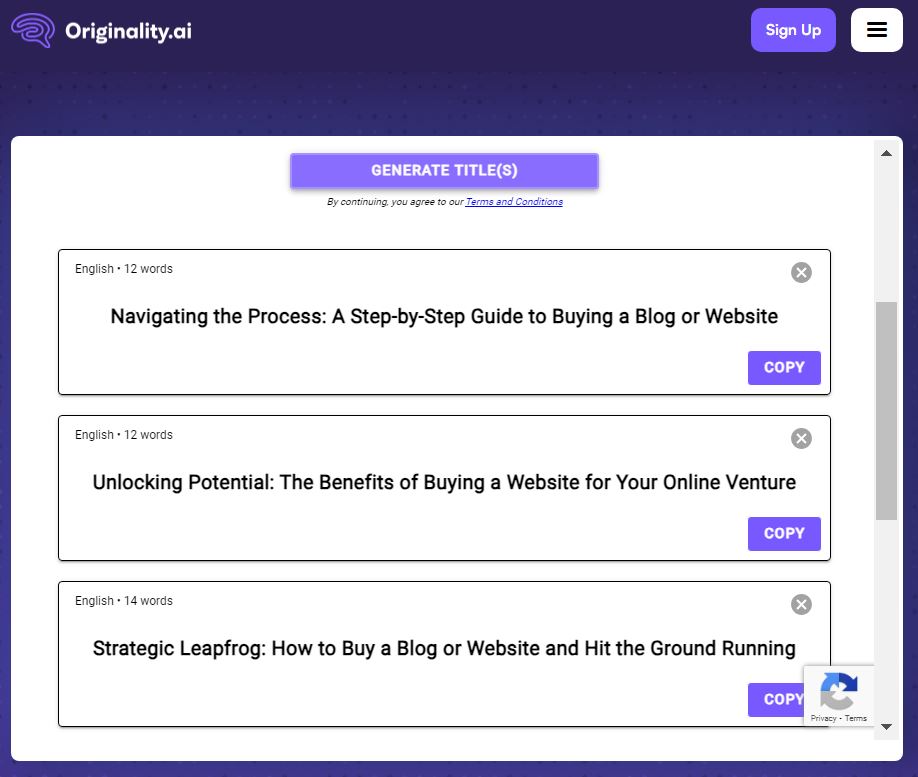
Despite the click-baity sensationalization of the headlines and titles that these two generate, they do give you a solid jumping off point to craft your own.
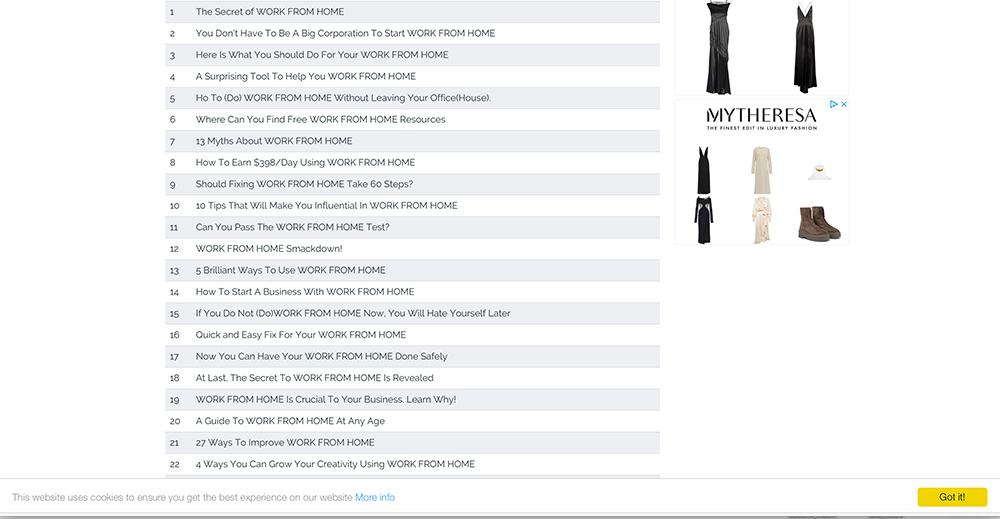
Introductions and Conclusions
Another pain point when it comes to writing your blog posts:
Your introduction and conclusion.
Using an AI tool is best for your intro and conclusion.
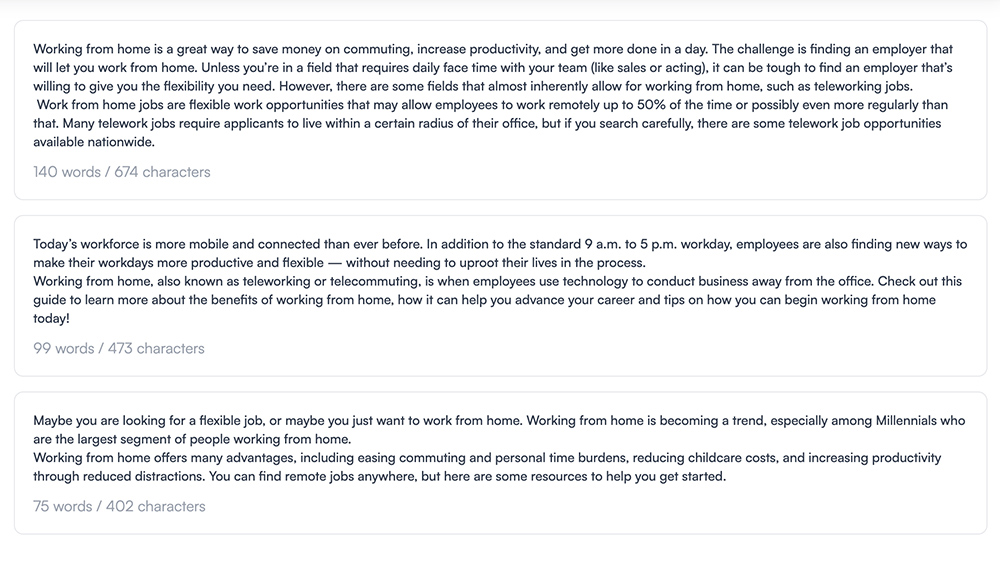
Some of these are acceptable. Others need a lot of work.
Mix and match the AI-generated introductions, then rework them so they sound more like “you.”
Use AI Tools for Your Blog Posts
Writesonic allows for a few different ways to instantly “write” a blog post using AI.
The first is the “Instant Article Writer.”
It’s as instant as it advertises. All you have to do is put in your title, wait 30 seconds, and voilà, your blog post is instantly generated.
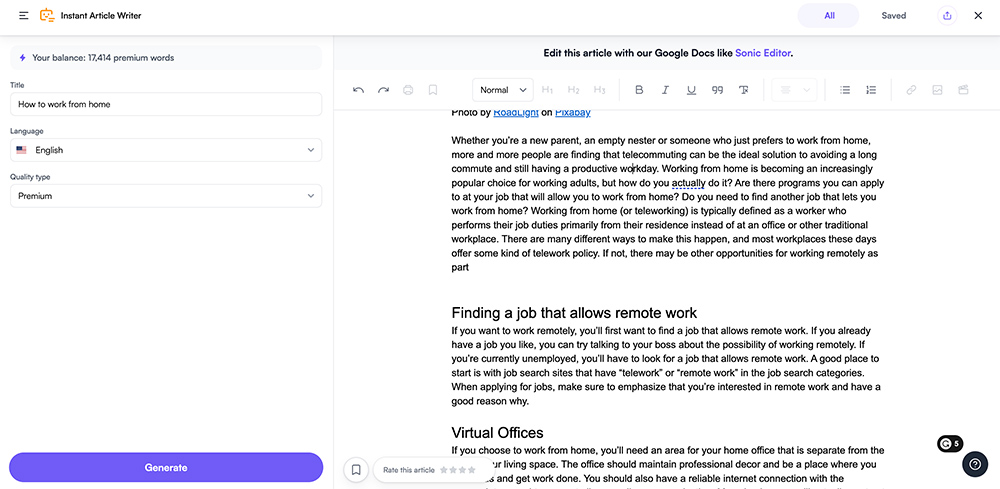
For the next one, “AI Article Writer 3.0,” a little more work is involved.
You enter your topic, select the AI title, then the generated introduction you want to use, then the outline, and finally the article itself.
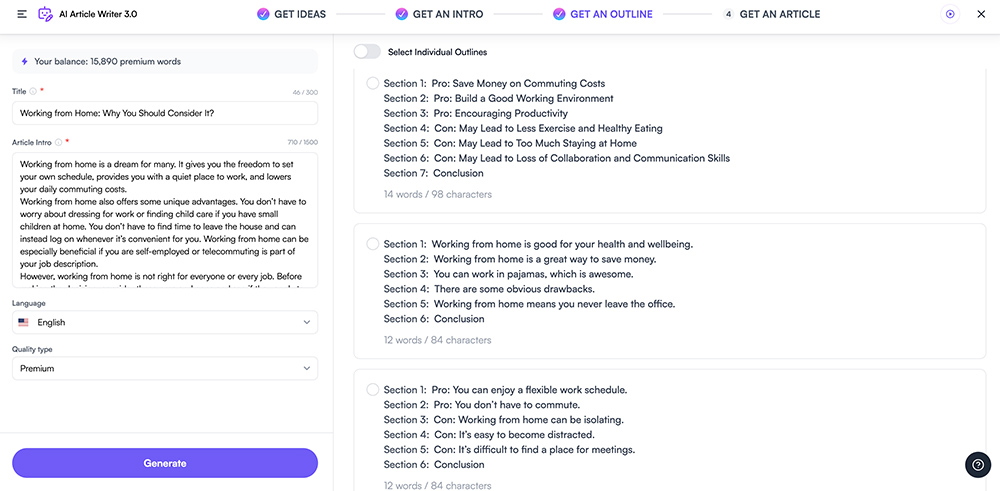
With either the Instant Article Writer or AI Article Writer 3.0, you’ll have to go back and re-work the majority of the content that comes out.
It’s a good starting point. Think twice (or thrice), though, before using AI “written” content word-for-word.
Artificial Intelligence Will Create Unique Imagery for Your Blog
Placing original images in your blog posts can be difficult, especially if you don’t have the time or expertise to create them yourself.
With AI, you can input text into a service and get a 100% original image.
This is a great (and fun) way to start building your image library without having to spend time photographing whatever your article is about or spending money for stock images.
AI-generated images work best for broader articles that aren’t necessarily related to a specific destination or subject (like Hawaii or Pomeranians).
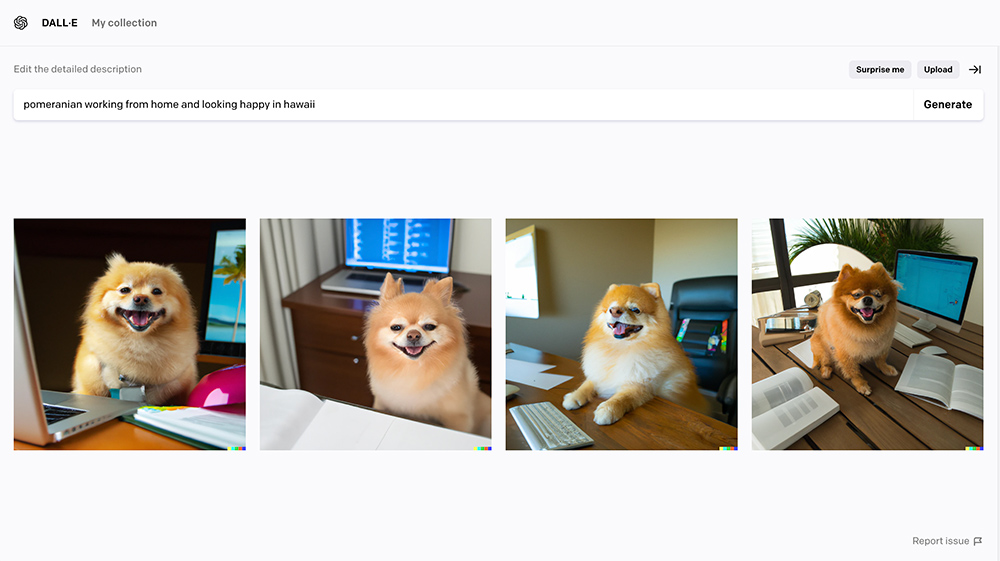
Dall•E for AI Image Creation
Dall•E is an AI system and visual creation tool. You input text and the AI tool creates a totally original image.
It’s a simple way to create images that look almost like stock photos or, depending on your prompt, like digital paintings.
The biggest issue with Dall•E images is that you need to be super specific in your “prompt…”
For the first one, “work from home benefits,” it came back with pretty unusable images…
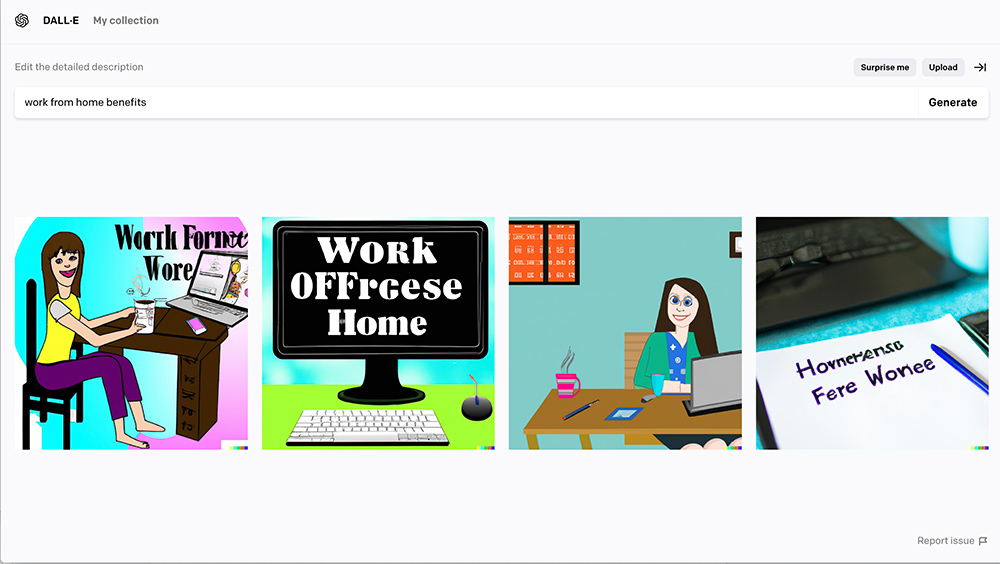
For the next prompt, I got more specific with “a person working from home and looking happy.”
Totally usable (except for the first one).
Then, to see what it’d look like as a painting, I pushed Dall•E further by typing in “a person working from home and looking happy painting.”

… but that wasn’t what I meant, I wanted it in the style of a painting.
To get that, I entered “a person working from home and looking happy in the style of a painting.”
Dall•E does have some content policies, so make sure you’re aligned with them before you use their images in your blog posts.
If you need a more in-depth guide on how to get your prompts “just right,” this article is a great one to check out.
Let Artificial Intelligence Supercharge Your Marketing
Social Media
Semi-automate Video Creation
There are a few different Artificial Intelligence video creation services out there.
… but my favorite is Pictory.ai.
They offer four different ways to create videos.
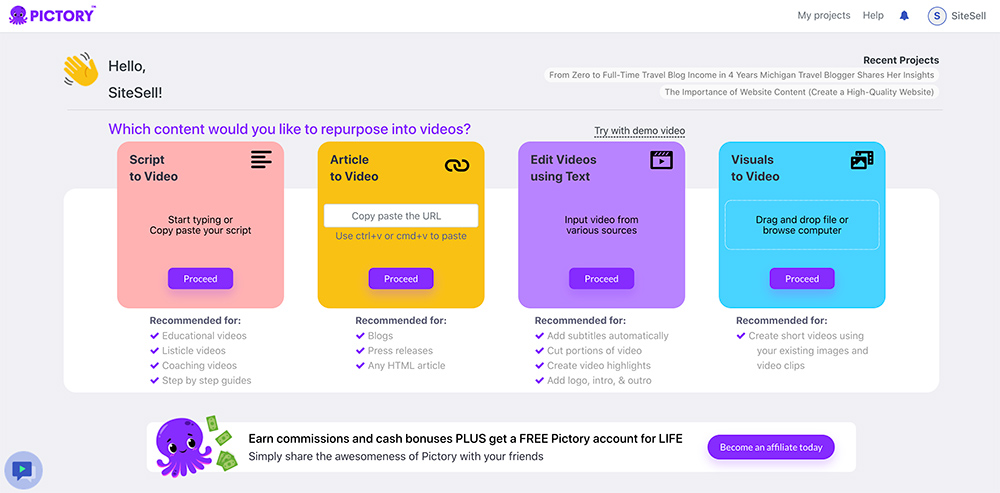
From Facebook to Instagram Reels and TikTok to Youtube, you can use the videos you create with their AI’s help on any platform you want.
The best creator tool to use, in my opinion, is Article to Video.
The tool summarizes your article and pulls out key messages (that you can later edit/reword if you want), then chooses video from a stock library that corresponds to the content.
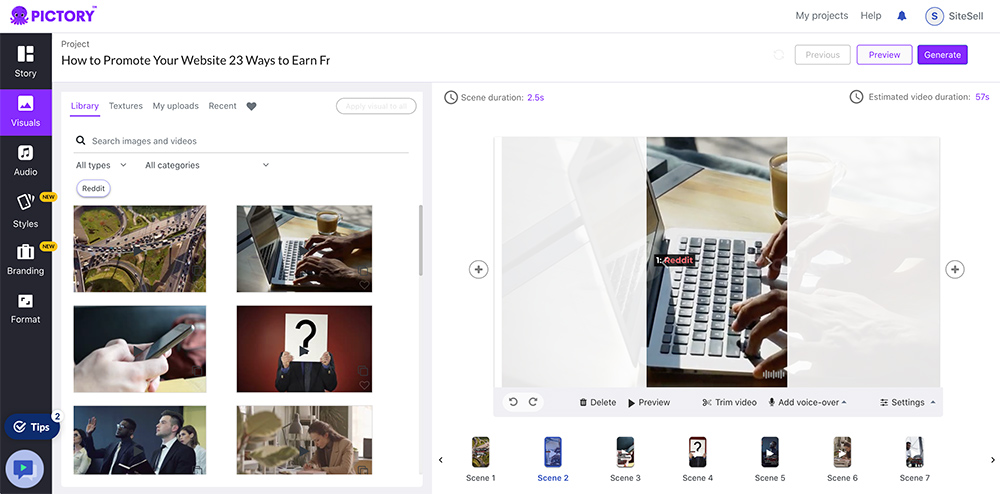
You can even add an AI voiceover and/or stock music to play as background to your video.
It’s so simple, making it perfect for those of us who aren’t that great at video editing. And it saves so much time.
Auto-generate Tweets for Twitter
Writesonic has a tool that automatically generates tweets. All you have to do is put in your topic.
For the example below, I entered “work from home” as the topic.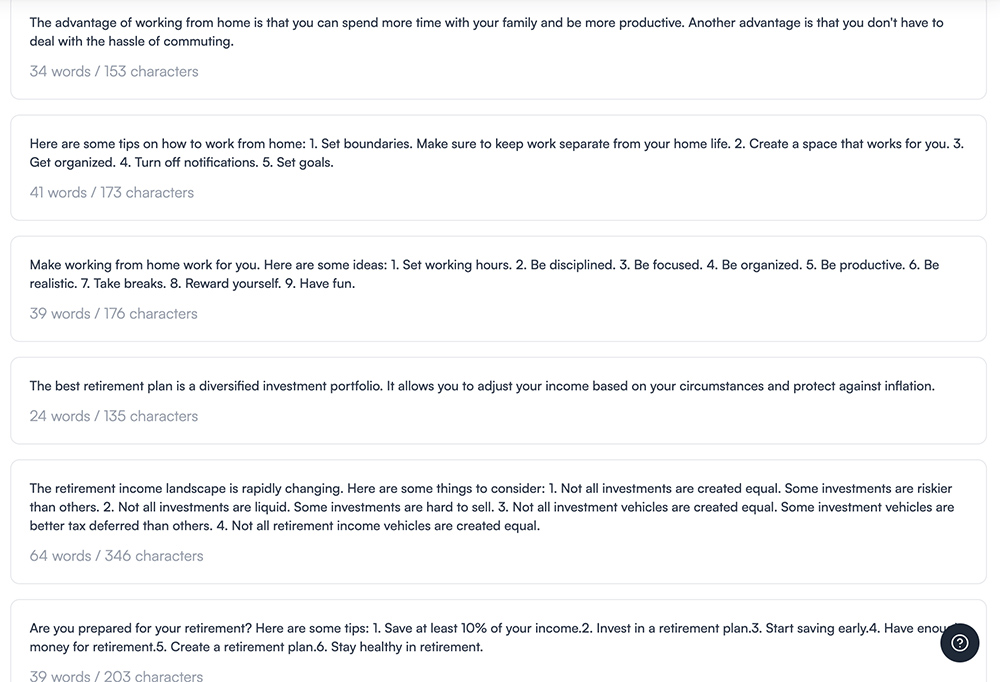
As you can see, like all AI written content, it’s a great starting point, but still needs a human eye to make sense of some of it.
Especially since “retirement planning” has (basically) nothing to do with “work from home.”
Automatically Generate Instagram Captions
You can also generate Instagram captions on Writesonic (this sounds like a giant ad for them, doesn’t it?).
To get your caption, enter a general description (for this one I put “work from home benefits”) and the tone of voice you want to use.
You can see that the tone makes a relatively big difference…
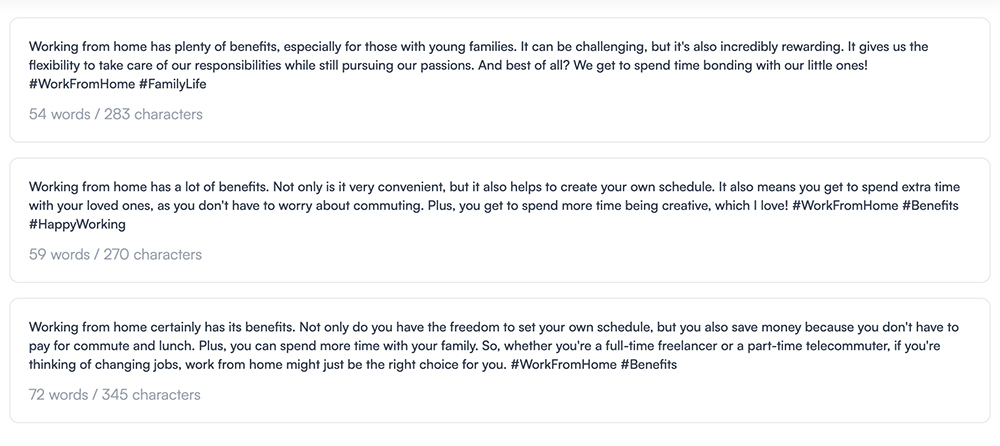
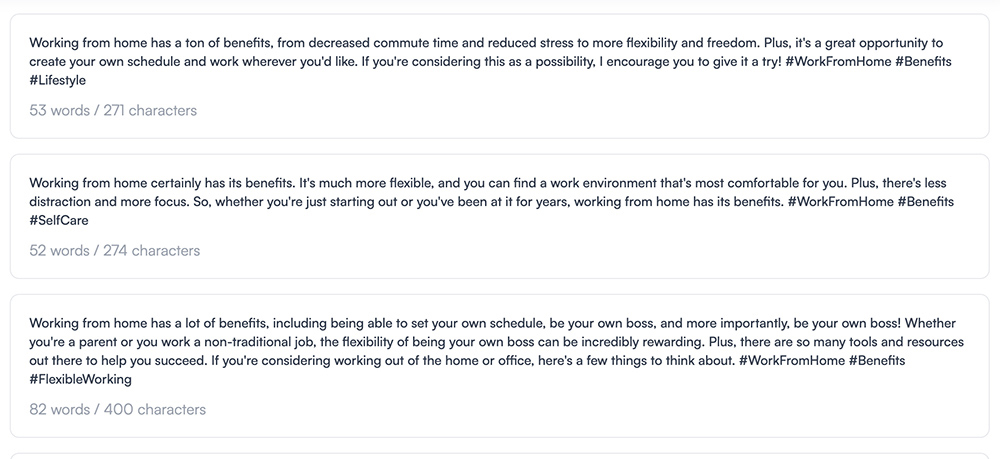
Versus…
As you can see, you’ll still need to fine-tune the captions to get the wording “right,” but again, the AI-generated captions provide plenty of inspiration.
Newsletter Marketing: Use AI to Generate Catchy Subject Lines
Similar to AI-powered headline and title generators for your blog, AI can also help you with your email marketing’s subject lines.
Although there are several AI companies available for this one, I quite like storylab.ai.
You get 15 free runs, then you need to start paying…
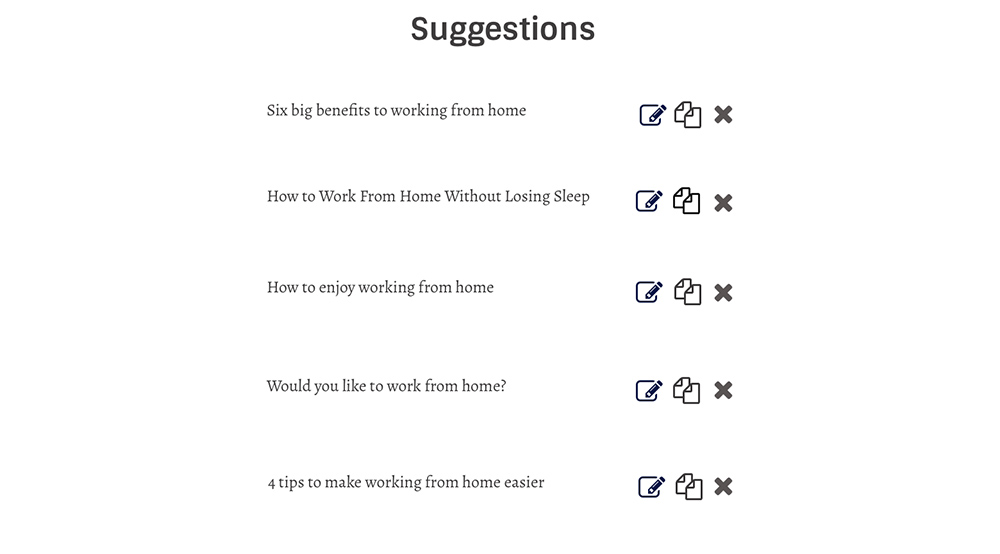
Compared to other AI tools out there, their machine is definitely smarter and produces better quality subject lines that don’t need as much editing.
Wrapping It Up: How to Use AI for Your Blog
Consistently creating high quality content is a critical part of any digital marketing strategy, and it can be difficult to keep up.
Artificial Intelligence can help you save time though.
It isn’t 100% ready to go from “generate” to “post” yet. Case in point: I tried to write this whole article using one AI service, but it was way too nonsensical.
However, when I did my research for this article (in November 2022), Tai hadn’t been released yet. Tai is Solo Build It!’s business-building AI assistant. Except for video creation, Tai helps you with all the writing and marketing tasks described above.
What’s more, it comes with the training and support you need for using AI tools efficiently. The best part? You don’t have to be an SBI! member to get access. Check it out now. Thank me later. 😉
Ready to begin your own journey to online success?

Latest posts by Yuki Evoy (see all)
- Quit Your Day Job in 5 Steps: How I Did It - December 15, 2022
- How to Use AI for Your Blog: Artificial Intelligence 101 - November 10, 2022
- Why a Side Hustle is the New Job Security (And How to Start Yours) - July 26, 2022