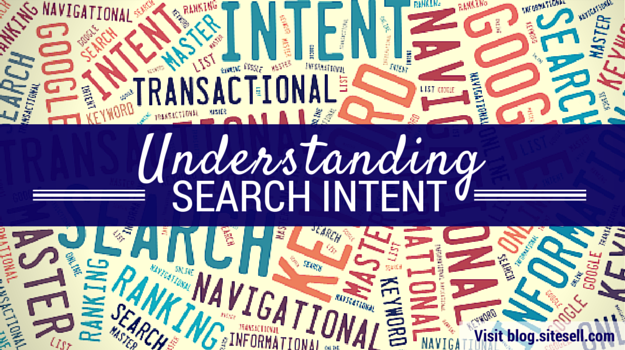“Search intent” is what people are actually looking for when they perform an online search… as opposed to what you think they are looking for. If your interpretation of what a keyword “means” is different than Google’s interpretation, your article is unlikely to achieve a high ranking.
Confused? Don’t be…
Search intent is very simple. It is also frequently overlooked by content creators, so taking the time to understand it (and then apply what you have learned to every page you build) is a great way to gain an edge over your competitors.
Let’s go…
The Three Types of Search
Every single one of the billions of searches performed at the engines comes under one of the following broad categories…
1) Navigational Search
Here, the user enters a query containing a keyword like “youtube” or “wikipedia” or “bbc” into the search box. Their clear intent is to visit a particular website.
They will probably also enter whatever specific information they are looking for at one of these sites (ex., “bob dylan youtube” or “bbc news”).
Unless you happen to own the site being searched for, you stand little chance of ranking for a navigational search. Even if you do rank, the searcher is unlikely to click through to your site… they want to visit Wikipedia (or wherever) and nothing else will do!
2) Transactional Search
Here, the searcher wants to make a purchase. They might not know where they will buy their “blue widget” (if they did they’d perform a navigational search… ex., “blue widget amazon”). But there will be buying intent in their query (“cheap blue widget” or “blue widgets fast delivery,” for example).
3) Informational Search
These searchers are not looking for a particular website (“navigational”), nor are they looking to make a purchase (“transactional”). They simply want great information that answers their question or solves their problem… exactly the sort of information that you provide!
We can further divide “informational searches” into those with “future buying intent” and those without it. For example…
-
Someone searching for “blue widget review” will likely purchase a blue widget soon… but is not ready to pull out a credit card just yet. He’s still in the “research” phase.
-
Someone searching for “history of blue widgets” is probably not planning to buy one.
Informational vs. Transactional Keywords…
While it’s tempting to target keywords with immediate buying intent (because “there’s money in them thar words”), they can be tougher to rank for. Why?…
Because all things being equal, the search engines will (quite reasonably) favor retailers for clearly “transactional” searches.
If you sell your own product or service on your site, fine… your sales page is a retail page.
But if you are an affiliate providing high-quality product reviews, say, a better strategy might be to target people when they are still at the “information gathering” stage of the buying cycle. Once you have worked your PREselling magic, they will be ready to purchase by clicking on your affiliate link!
How To Determine Search Intent
Here, then, are the steps you need to take for every new page you write (or every old page that you want to improve)…
-
Find a keyword in your Master Keyword List (MKL) that has “good numbers” and is relevant to the content you plan to create.
-
Search for the keyword at Google. (If you live outside the U.S., a good way to view “Google.com” results is to type “google.com/ncr” into your address bar. NCR stands for “no country redirect.”)
-
Study the top 10 results to determine what Google believes the majority of searchers are looking for.
-
For many searches, the precise “intent” of the search will not be clear cut, and Google will display a variety of results. Nevertheless, analyzing the results carefully will still give you a good sense of whether your proposed article belongs on this page or not.
-
If your article is “in sync” with the search intent, great. If not, either reposition the article or find a keyword with a better “fit.”
An Example…
Let’s say you are the owner of WonderfulWidgets.com and you want to write a review of blue widgets. You don’t sell them yourself, so your Most Wanted Response is to “get the click” to an affiliate partner’s site.
Here are some of the potential keywords in your MKL…
-
blue widget amazon
-
buy blue widgets
-
blue widget review
The first one is “navigational” and therefore no good to you. People are looking for Amazon… not you. (It’s nothing personal, you understand.)
The second keyword has the best supply/demand numbers in your MKL. What’s more, you can see how to naturally target this keyword…
-
“Where To Buy Blue Widgets For Less”
-
“Looking To Buy Blue Widgets? Read Our Comprehensive Reviews.”
The problem is that when you search for “buy blue widgets,” the results page is full of retailers (including your affiliate partner). Google has concluded that the search intent for this keyword is purely transactional, and that its users are therefore best served by retail sites.
Your review of blue widgets might be a great page, but it’s not what people are looking for. They’ve done their homework already; now they want to buy.
Which leaves the third keyword…
“Blue widget review” has lower demand, but because the search intent of the page you write aligns with Google’s opinion of what people are searching for, you stand a much better chance of riding high in the rankings.
How To Satisfy Search Intent and Get the Click
So far, you have selected the topic for an article and chosen what you think is the best keyword to target. You’ve then searched for the keyword at Google to check that the content of your article matches what searchers expect to see.
Great work!
But before you close the results page, take a moment to consider how you can make your article stand out on this page. In other words…
-
Your initial analysis of the results page was all about being the same as the other results… so that your page is relevant.
-
Now the emphasis switches to being different… so that it’s your listing that “gets the click” and not anyone else’s.
The best way to do this is to write a compelling title and description. Together, they should act like a “one-two” punch: the title grabs your attention; the description gets the click.
Scan through the titles and descriptions on the results page (particularly from those sites that are similar to yours… as opposed to the Wikipedia entry, say) and ask yourself…
-
Which snippet stands out for you?
-
Which one would you click on? Why?
-
How could you position your article to be more interesting than all of the others?
Let’s say that all of the titles are uninspiring variations of “how to paint a wall.” How could you make your article on how to paint a wall more compelling (but without losing that important “search intent” relevance)?
You could approach the subject from a completely different angle to everyone else… “How Not To Paint a Wall.”
Or you could base it on your own unique painting technique… “Paint a Wall in Half the Time Using Both Hands at Once.”
In short, do anything that rises above the obvious. If you can’t find a unique angle and you haven’t devised your own technique for doing something, simply brainstorm possible titles (ones with pizazz!) until you hit upon something interesting.
The first title that comes into your head is most likely the one that everyone else will use. So take a few minutes to dig deeper and uncover something that nobody else will use.
Just make sure that the article itself delivers on the promise made in the title and description. Achieving a high ranking and getting the click are pointless if all people do is immediately click back to the results page.
For more information on keyword researching, subscribe to the SiteSell Newsletter.


Latest posts by SiteSell (see all)
- You’ve Written an Ebook – Now What? - August 17, 2015
- The Only Five Ways to Monetize Your Audience (Plus One Armageddon Option) - August 7, 2015
- Why Publish on Kindle? - June 19, 2015