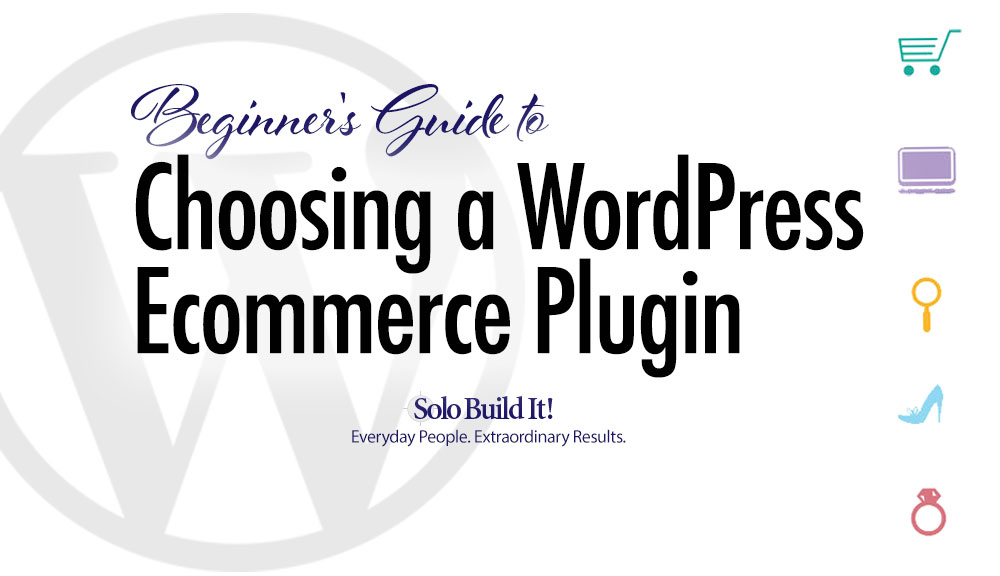
If you have a WordPress website or blog, making money online is an attractive option, particularly if you’ve had significant negative impacts to your financial well-being due to unforeseen circumstances.
If this is your first time making a serious search for a suitable WordPress ecommerce plugin, then let’s begin with a quick primer on the terminology you’ll encounter during your research and review of potential plugins:
Ecommerce: short for “electronic commerce,” it’s a word used to describe selling products or services online.
Catalog: A list of items available for sale, often accompanied with relevant images, description or features and price.
Shop: An online storefront that contains all the relevant information about items available for sale. Online shops can be enormous (like Amazon.com), or might include just a handful of items.
Product: The individual item for sale. It needn’t be a physical product — it can be a digital product like a download, or a service.
Shopping Cart: Just like its metal or plastic counterpart, the shopping cart holds all the items the customer has selected until he’s ready to pay.
Checkout: The process of totaling up the sale, adding taxes, shipping, and any additional fees, applying coupons, where appropriate, and collecting payment.
Payment Processing: Electronic collection of funds.
Fulfillment: Delivering the purchased item(s) to the customer, whether that involves shipping a physical product or providing a streaming or download link.
Let’s explore products, payment processing, fulfillment and taxes in more detail. Understanding these criteria will help you decide about the best WordPress ecommerce plugin for your business situation.
What to Know Before You Shop for an Ecommerce Solution
Save yourself time and aggravation by laying a little groundwork before you start looking for an ecommerce solution. Invest some time thinking about these critical topics first.
Product Management

Do you know exactly what you plan to sell in your online store?
Will you be selling hard goods or electronic goods (e-goods)? For example, hard cover non-fiction books or PDFs/ebooks.
Are you selling finished goods or raw materials that need inventory management and delivery tracking? For example, quilts or quilt-making supplies.
Will you be allowing other people to promote and sell your goods (i.e., affiliates, joint venture partners) and need a way to track referral sales separately?
Will your products have a shelf-life and require special handling and tracking? For example, natural skin care products, or essential oil blends.
Are you selling services that require calendar scheduling and project time-tracking? For example, web design services or personal development coaching.
Are you selling a subscription that requires recurring billing? For example, a monthly beauty box of cosmetics or membership to premium content?
Are you selling internationally? All goods that cross international borders are subject to trade laws. Check with your country-level government for more information.
5 Unusual Information Products to Monetize Your Blog
How to Make Money Blogging: 11 Real Examples From Successful Bloggers
Depending on your product decisions, you may need to consider more advanced ecommerce features and functionality, including integration with other plugins or platforms.
Now that you’ve settled on what you’ll be selling, the next thing to decide is what forms of payment you’ll accept and how you’ll collect those payments.
Handling Payments

Most people these days have plenty of buyer experience hitting the “Pay/Buy Now” button on websites. However, as a potential seller, it’s critical to understand who’s really involved in handling online payments. Only then can you make an informed decision.
Payment Gateway
A payment gateway is a service that securely captures payment information via SSL, allows various options (debit card, credit card), and transmits authorization request and response (approve, decline) and settlement (transaction value) information between banks or financial institutions.
The main role of a payment gateway is to authorize transactions between you and your customers before forwarding the information to a payment processor.
Examples of payment gateways are: PayPal, Stripe, Skrill, Authorize.net, Sagepay.
Payment Processor
A payment processor is a company that handles the credit card and debit card transactions for a business. It also notifies the payment gateway if the transaction was successful or not.
Payment processors take the information about a transaction from the payment gateway, validate it (authorization), execute it (place a hold on funds), and then deposit the funds into a merchant account (settlement).
Standard payment processors such as WorldPay, FirstData / Fiserv, TSYS require you to set up a merchant account (a special bank account that allows you to accept multiple forms of payments).
Setting up your online business as a merchant to accept credit cards requires jumping through a number of hoops.
Fortunately, there are third-party payment processors such as PayPal, Stripe, Apple Pay, Google Pay, 2Checkout, iZettle and Square that you can use without your own merchant account. Instead, transactions are processed through their merchant accounts.
If you’re a solopreneur or freelancer, starting out with third-party payment processors is easy, inexpensive and reasonably secure, assuming you take the necessary precautions to protect your account (e.g., using multi-factor authentication).
Before you make a final decision, study all the fees, benefits and risks involved.
Consider your starting point in terms of sales order volume and factor payment handling fees into the cost structure for each product you sell. For example, you might find that handling total sales over $10,000 per month warrants your own merchant account.
If you want to go this route, familiarize yourself with what it takes to set up a merchant account, and decide which payment gateway you want to work with.
So now you have a solid understanding of what you’ll be selling and how you’ll be paid. The next big question is how to fulfill all those orders and manage customers.
Fulfillment and Customer Support

How will you deliver your products to your customers? If you’re selling egoods or digital membership, it’s pretty simple to provide access via email.
If you have a physical product, then handling shipping can be a bit more complicated. You will need to factor in:
- delivery destinations and appropriate shipping charges (per product, per order)
- customs and duty forms (if exporting goods)
- finding a shipping / delivery company to partner with
- incorporating pickup and delivery data into the order management system
- handling returns and refunds
No doubt your customers will want to connect with you after placing an order, so how will you support them and keep track of the communication about their orders and/or returns and refunds?
Finally, keep in mind that European Union tax rules may apply if your customers are end consumers (vs businesses) in the EU. So that brings us to the topic of taxes.
Collecting Taxes
Will you need to collect tax on what you sell? Rules vary by state/province and country, so familiarize yourself with the requirements that will affect your business.
It’s beyond the scope of this article to get into specific recommendations. An accountant is in the best position to guide you in terms of tax obligations and remittances.
The key point is, if you’re obliged to charge taxes, then you’ll want an ecommerce solution that can calculate this information correctly at checkout, based on what you’re selling and where your customers are located.
So, Which Ecommerce Solution Is Right for Your Business?
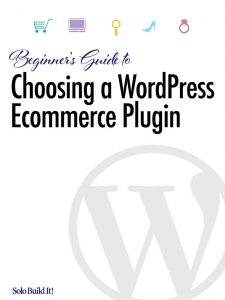 Starting an online shop should be a purposeful journey, and not treated as an afterthought or whimsy. By now you appreciate that the goal is to find more than just a WordPress ecommerce plugin.
Starting an online shop should be a purposeful journey, and not treated as an afterthought or whimsy. By now you appreciate that the goal is to find more than just a WordPress ecommerce plugin.
Let’s round out the rest of this article helping you find the plugin that fits your plans and goals best.
Limited Number of Items for Sale and Single Item Purchases
If you have a limited number of items for sale and have no requirement to handle complex shipping or tax scenarios, you can opt for a “buy / subscribe / donate now” button solution. This is perfect if you’re starting out on your ecommerce adventure.
Here’s a free plugin for PayPal and another one for Stripe. There’s also a freemium plugin for Stripe from WP Simple Pay. Ecwid, an ecommerce solution provider, offers a buy now button as well.
The benefit of these types of plugins is they’re fairly easy to set up and use. The major drawback is there’s no way to handle the case where a customer wants to purchase multiple items from you at the same time (i.e., using a shopping cart).
Moderate-to-Large Number of Items for Sale and Multiple Item Purchases
Ideally, after you set up shop, you’ll soon have a steady stream of customers wanting to purchase from you – multiple items, multiple times!
Growing your ecommerce into a larger set of offerings will mean it’s time to implement a full-blown shopping cart solution. A shopping cart not only provides a “basket” for your customers to use and purchase multiple items in a single purchase transaction through a checkout process, it also supplies these other features:
- Special offers and promotions – discounts on individual products and on the entire shopping basket
- Detailed reporting and analytics
- Abandoned cart management
- Related product up-sells and cross-sells
- Guest checkout to smooth out the purchasing process. Customers can opt-in to register after the payment process is complete
- Seamless payment processing integration with a choice of payment gateways
- Post-purchase customization of thank you pages and customer emails
- Integration with delivery and shipping providers
- Sales tax management covering multiple countries and jurisdictions
- Social media integration – sharing purchase on major social channels
- Order management including delivery status tracking
- Inventory management
- Contact management
- Product management including a central catalog, support for virtual goods and services (e.g., subscriptions) and custom fields
- Flexible pricing and billing of products
- Customer ratings and reviews on products
So with all this in mind, let’s review some of the free shopping cart plugins for WordPress.
WordPress eCommerce Plugin Reviews
WordPress Simple PayPal Shopping Cart
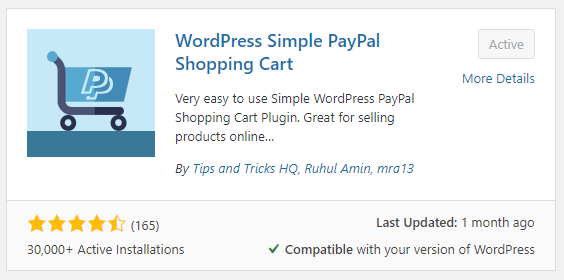
This plugin is a step-up from using a simple PayPal “buy now” button. After activating it, you need to go through three pages of settings:
General: this is where you set up key information such as your PayPal email address, currency, basic shipping information, special URLs (e.g., checkout, payment success, payment cancelled) and other PayPal-related settings.
Email: this is where you configure the content of purchase confirmation emails for the buyer and seller (you).
Advanced: this is where you can choose PayPal Smart Checkout (see the image below), button appearance, and additional payment methods.
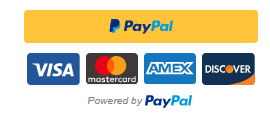
The plugin uses shortcodes as a means to create products. For example,
[wp_cart_display_product name=”My Awesome Product” price=”25.00″ thumbnail=”https://www.example.com/images/product-image.jpg” description=”This is a short description of the product” var1=”Size|Small|Medium|Large” var2=”Color|Red|Blue|Green|Black” shipping=”5″]
Pros of Simple PayPal Shopping Cart
- decent tutorials are available for setting up and using the plugin
- product shortcodes are easily placed on existing pages or posts
Cons of Simple PayPal Shopping Cart
- mastering the product shortcode structure and variables requires in-depth review of online documentation and tutorials
- handling tax is a manual setup via PayPal (see the image below)
- there are only basic shipping options in General Settings
- there is limited shipping functionality via PayPal for non-U.S. sellers
- there is no central product catalog
- it’s lacking many of the standard features of other shopping carts
- there are very few extensions available
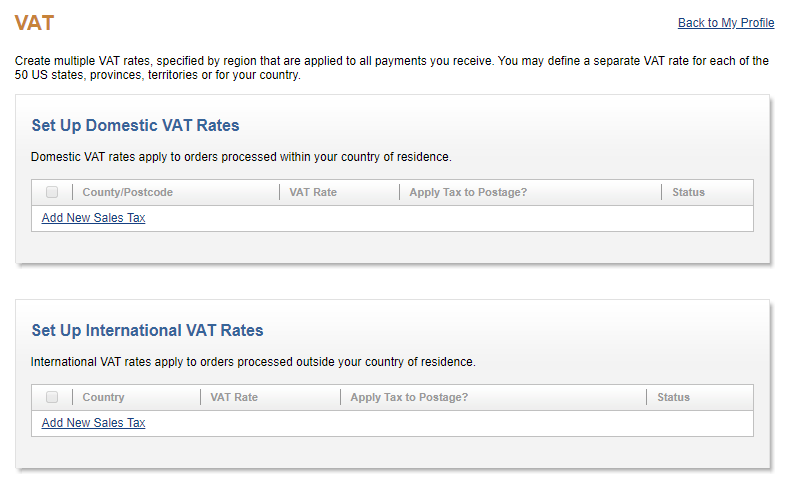
Our Recommendation
Use this plugin if you want to add a shopping cart and checkout function for a small number of products or services.
Plugin Link: https://wordpress.org/plugins/wordpress-simple-paypal-shopping-cart/
WP Easy Cart
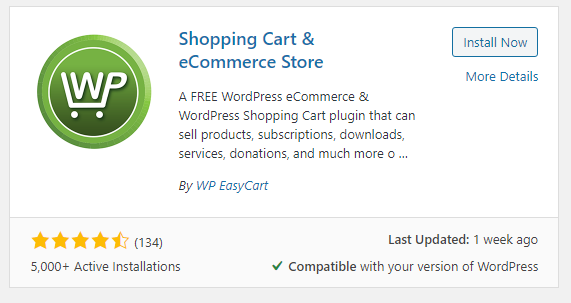
This plugin has more features than Simple PayPal Shopping Cart, however, contrary to its name, it’s much more complex to set up with lots of options to review.
Pros of WP Easy Cart
- It has a guided setup wizard and comprehensive documentation (written and video).
- There’s a product catalog for easy product management.
- It has automatic page setup for the store, shopping cart, checkout and customer account pages.
- It’s compatible with caching by keeping the shopping cart and customer account pages dynamic (i.e., not cached).
- It uses SEO friendly URLs.
- It supports PayPal, Stripe and Square payment gateways (free).
- Shipping costs are calculated as static, weight-based or cart total in the basic plugin.
- It offers selling subscriptions and digital products (paid version only).
Cons of WP Easy Cart
- Limited design settings, and it’s difficult to address simple design issues (e.g., centering product images on the store grid element).
- Many advanced features are only available in the premium (paid) version (e.g., marketing, abandoned cart management, live shipping integration with major shipping providers such as UPS, FedEx, DHL, Canada Post, and additional payment gateways beyond PayPal, Stripe, Square).
Our Recommendation
Consider using this plugin if you have the time to review and configure all the options. Ideally set this up on a staging or test version (not live production) of your website so you can evaluate its ease of use, design and functionality for your online shop.
Plugin Link:
https://wordpress.org/plugins/wp-easycart/
Ecwid Ecommerce Shopping Cart
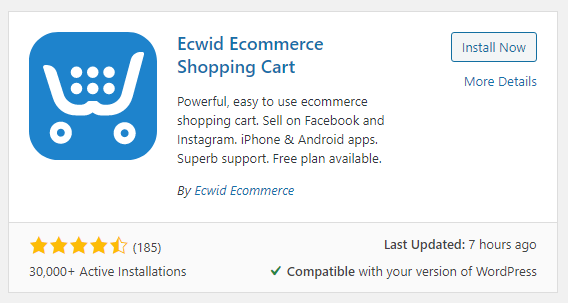
This plugin offers a full online store solution. In fact, the WordPress ecommerce plugin version has the same look-and-feel and functionality as their standalone hosted version. The company keeps your store data on its servers, regardless of the hosting company you use.
Pros of Ecwid Ecommerce Shopping Cart
- Simple and elegant interface, including a “pre launch” checklist to help get you started.
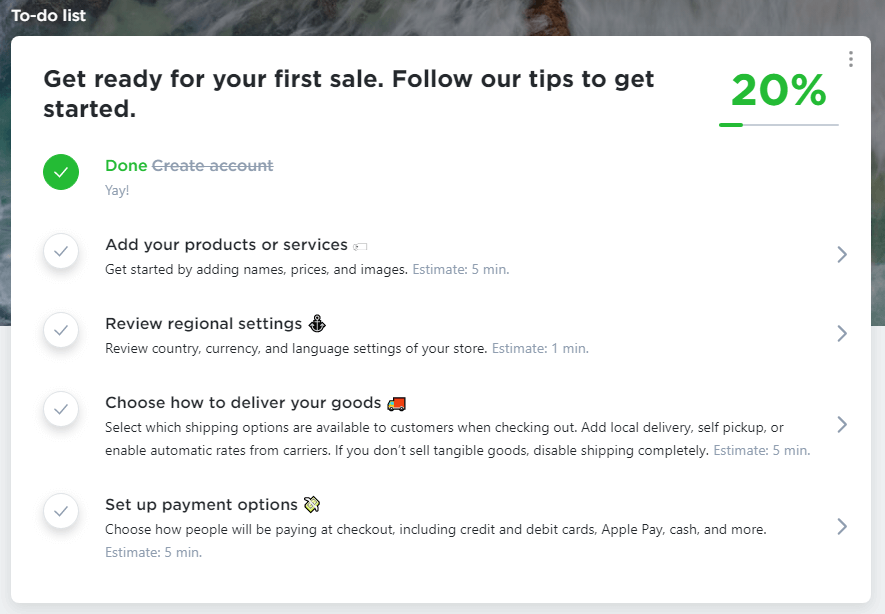
- Multiple images per product. Plus a handy built-in reference guide for the types of images to upload (e.g., main, different angle, close-up, styles).
- Extensive customization options beyond design and styling. For example, you can customize the checkout process and discount rules, integrate new shipping methods or complex custom rates, and create custom fields.
Note: some of the customization features are only available via paid pricing plans and/or via apps in the Ecwid apps store. - There’s integration with major shipping companies to calculate shipping costs.
- Facebook ecommerce allows you to add your store to Facebook (paid version only).
- There’s a mobile app so you can edit your store on the go
- You can sell digital products (paid version only).
- You can add related items for each product in the product’s settings so “You may also like” shows up on the product page. Perfect for cross-sell and up-sell opportunities!
- Add an option to subscribe to your newsletter at checkout
- Show an “I agree with Terms & Conditions” checkbox at checkout.
- Integration with tracking and analytics codes (Google, Facebook, Pinterest, Snapchat).
- It has a built-in GDPR consent banner
- It offers payment gateway integration with PayPal, Stripe, Square plus more than 50 other providers
- It’s free for up to 10 products. Above that, there are charges, starting at US $15/month.
Cons of Ecwid Ecommerce Shopping Cart
- It requires manual entry of taxes (free version), although paid plans offer automated tax setup.
- Many of the advanced features are only available in the premium (paid) versions.
- It will take effort and time to review all the options and set up your store
Our Recommendation
Consider using this plugin if you have aspirations to sell your products on Facebook, Instagram, and other marketplaces (e.g., eBay, Amazon, Google). However, you’ll need to subscribe to the business level plan for this privilege.
Link: https://wordpress.org/plugins/ecwid-shopping-cart/
WooCommerce
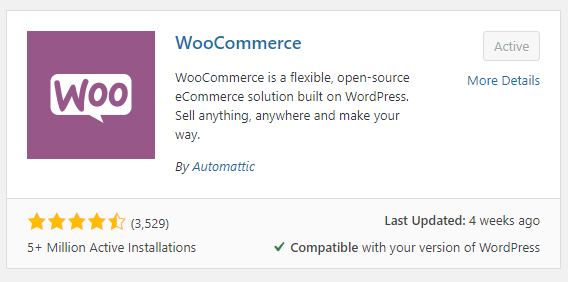
WooCommerce is a free WordPress plugin you can download from the WordPress repository, but you will need to use a WordPress.com account to activate and use some of the extensions.
Once you’re logged in to WooCommerce, go to the “Downloads” tab on your user dashboard to get the latest version.
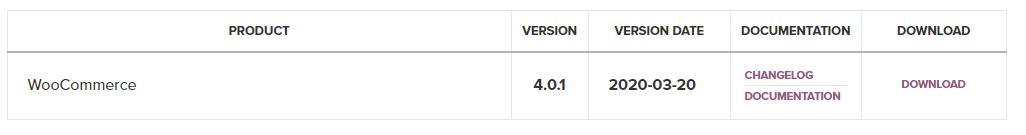
You will need to go to Plugins Add New then click the Upload button and select the zip file you downloaded to install it.
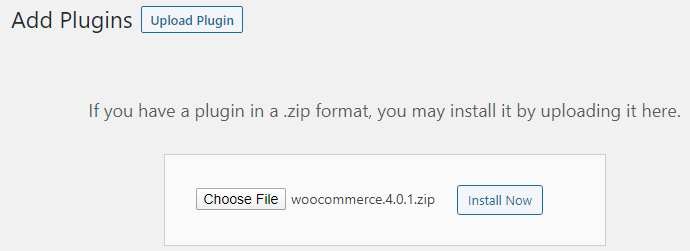
Further integration with the Jetpack plugin and WooCommerce services offers additional free features and benefits. This includes extra security, sales tax calculations, site performance, mobile app store management, printing USPS shipping labels, and simple payment setup with PayPal and Stripe.
Pros of WooCommerce
- It’s a popular plugin with excellent support and reviews (stars).
- You can sell physical and digital products without paying any extra fees.
- Extensions are available for most payment gateways, as well as for specialized types of sales, like bookings, subscriptions, courses, and memberships. If you sell a large-ticket item, there’s a deposit extension that lets you collect an up-front deposit and set up payment plans.
- There’s a simple dashboard to help you get started
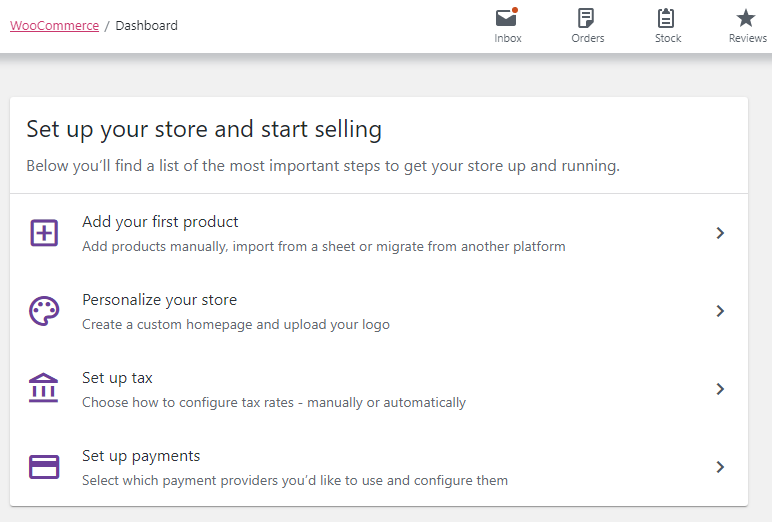
- Products can be added manually or imported using a standard comma separated variable (CSV) file.
- It offers best in class product management, including: 4 product types (Simple, Grouped, Affiliate/External, Variable), a product gallery, custom product attributes, inventory management, and ratings and reviews
- There are guided tips to help you manually add a product for the first time.
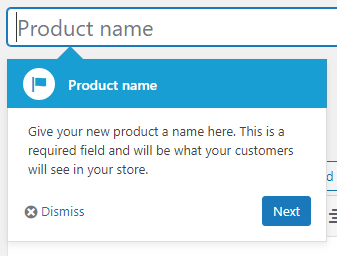
- It offers payment integration with Stripe, Square, Amazon Pay and PayPal Smart Checkout via free extensions.
- It integrates with Facebook and Google Shopping.
- It has extensive built-in reporting.
- It provides solid customer management, including last time active on the shop, number of orders, average order value and lifetime spend.
- Coupon management covers percentage discounts (per product or all products), shopping cart discounts (percentage or fixed amount) plus lots of usage customization including allowed/not allowed products, categories and customer emails.
- A good set of email notifications is available (e.g,. new order, new account, reset password).
- It’s secure — it’s audited by Sucuri, a robust internet security company
- WooCommerce also powers several themes, worth considering if selling is the primary purpose of your site. They include Storefront, and 14 child themes designed with specific types of businesses in mind.
- The personal data retention policy is configurable and helps you comply with data privacy and protection rules.
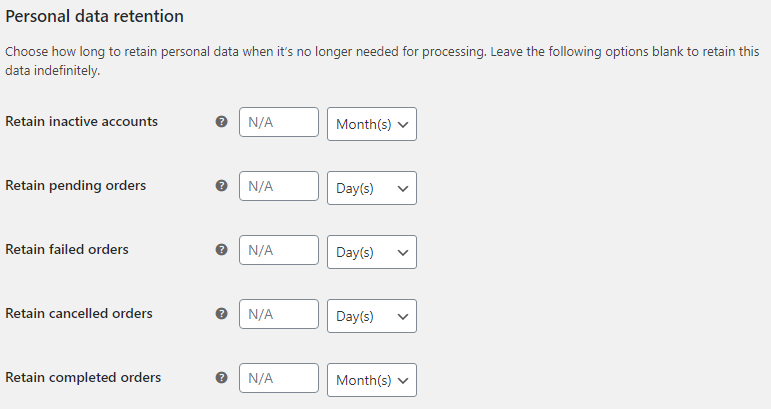
Cons of WooCommerce
- It’s a complex plugin known to “break” other plugins. It definitely requires a dedicated testing or staging site to ensure updates don’t cause issues.
- Membership and subscription type products require paid extensions.
- It has manual tax setup unless you add the ‘WooCommerce Services Tax’ extension. However, you’ll need to install and activate Jetpack for this to work.
- “Free” extensions are not always “free forever.” Be sure to click on the “read more” to ensure it’s not just a free trial!
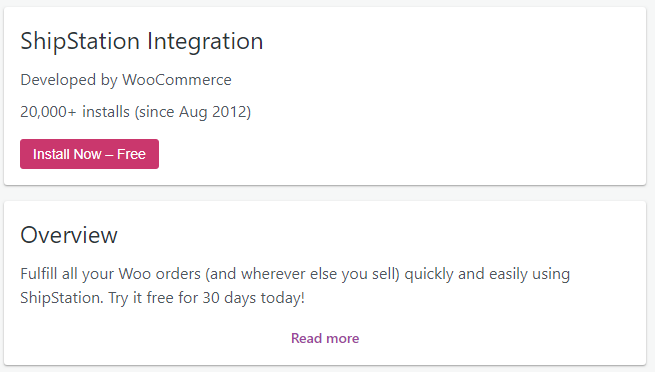
- It offers limited design and customization of emails generated by WooCommerce. Full control of email templates requires technical expertise.
- Similar to the other shopping carts, it will take effort and time to review all the options to set up your store.
Our Recommendation
Consider using this plugin if you don’t find the features and support you need from any of the other WordPress ecommerce plugins.
Link: https://wordpress.org/plugins/woocommerce/
Now that you’ve worked your way through this beginner’s guide to choosing the best WordPress ecommerce plugin, you’re all set to turn your ecommerce ideas into reality.
SBI! for WP helps you achieve the most important aspect for ecommerce success: targeted, free traffic to your store. Get started today and take advantage of our special introductory offer.

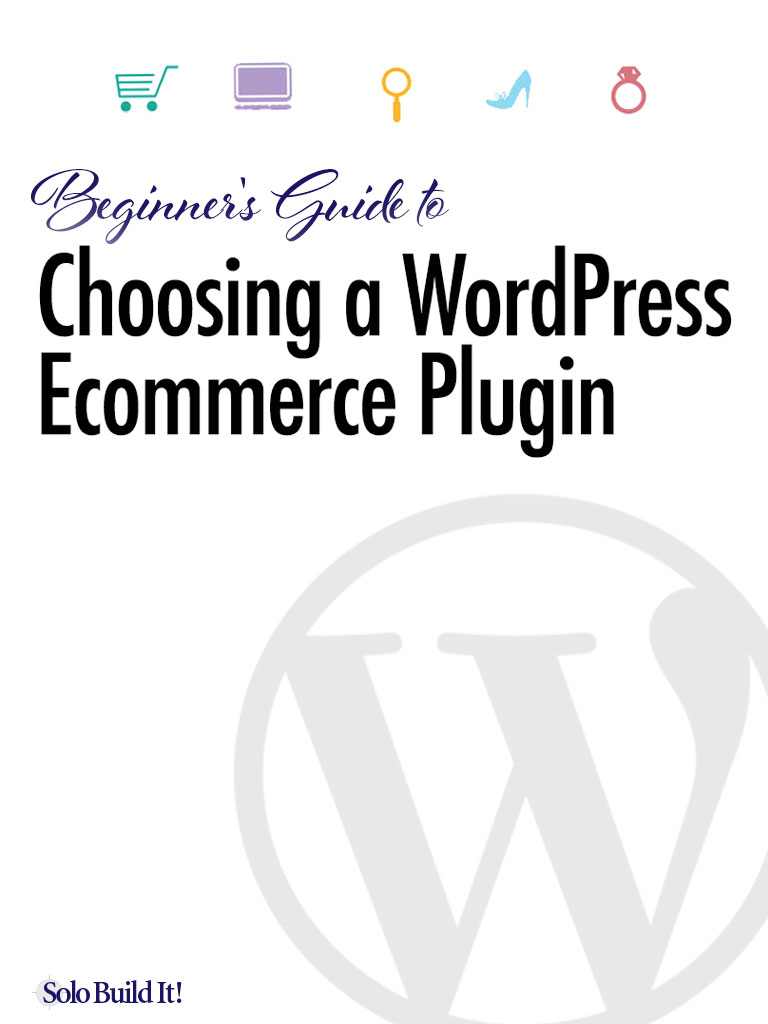
Latest posts by Carole Macpherson (see all)
- Beginner’s Guide to Choosing the Best WordPress Ecommerce Plugin for Your Business - April 24, 2020
- What Is WordPress and How Does it Work? - February 13, 2020
- Website Architecture: 3 Benefits to Organizing Your Blog (And How to Do it) - January 23, 2020

