
The right website architecture will allow your reader to uncover everything you have to offer in an instant.
Your blog should provide the reader with a quick and easy way to figure out who you are, what you’re talking about and where to go to learn more.
What Is Website Architecture?
 Think of your website architecture as a unified collection of elements all working together to achieve your goals.
Think of your website architecture as a unified collection of elements all working together to achieve your goals.
The architectural elements include the website structure (WordPress theme, plugins, secure hosting), user experience (design, navigation, functionality) and content (graphics, media, resources, articles, pages).
When all elements are working together effectively, your readers will have a positive experience, as they can easily find and view your content and enjoy having it delivered to their device in a fast and secure manner.
In the rest of this article, we’ll focus on user experience and content elements to organize your WordPress blog.
More specifically, we’ll explore the various ways you can sort, categorize, and present the content of your WordPress site and the resulting benefits.
We’ll review your organizational options, and then get into why it’s so beneficial as you work towards making a living blogging and creating an online business.
How to Best Structure a Website or Blog
The most effective way to organize all of the content to be published relating to your chosen site concept is by using a 3-tier structure or content pillars.
This type of structure ensures that search engine spiders find and index your pages. It also makes your site more appealing to your audience. A site that’s disorganized can be difficult to navigate, which turns off human visitors.
How to Create a Website Structure Diagram
Whether you use index cards, a whiteboard, a spreadsheet or mind mapping software, here’s how to create a website structure diagram:
- Start with your main Site Concept.
- Use keyword research to identify popular ideas related to the Site Concept.
- Group your data into logical categories or topics.
- Expand your research to deep dive within each topic. Look for opportunities to branch out into subjects that your readers would find interesting and valuable.
Here’s a great example of a mindmap for a Sports Fishing travel website that used this approach.
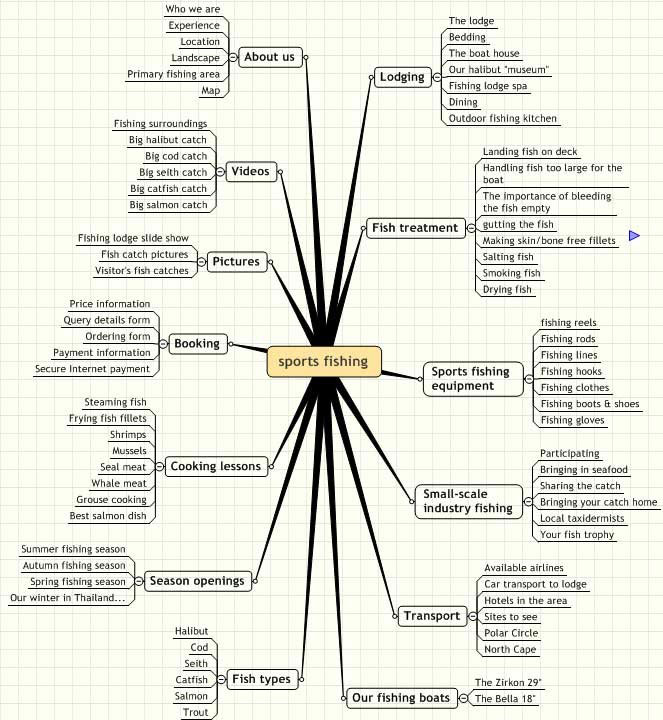
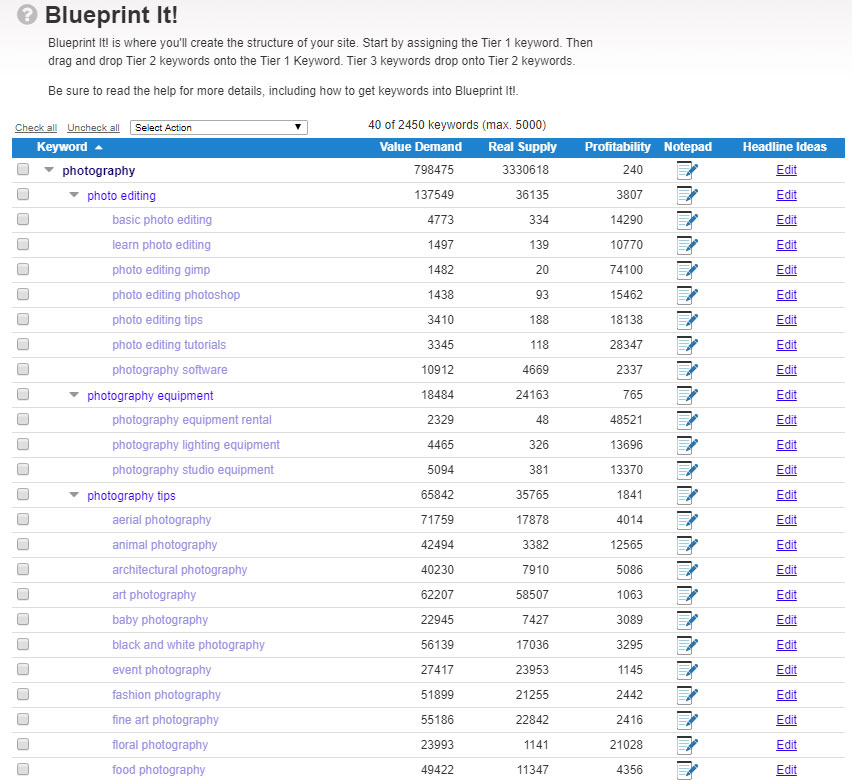
Let’s review a couple of options for mapping out this content into a coherent blueprint.
Create Your Site’s Blueprint Before You Begin Writing
We recommend you create your site’s blueprint before you start writing and publishing any content. This technique is also known as “content mapping.”
Each page of content has a primary keyword or topic. Any topic can be subdivided numerous ways, according to the unique positioning for that Site Concept. Two sites on the same general topic can (and should) have a completely different tier structure depending on the approach each owner is taking on the subject.
Each Tier 2 web page is a subcategory of your Site Concept, which is Tier 1.
Each Tier 3 web page is a subcategory of a Tier 2 web page. The majority of your content will be Tier 3 pages.
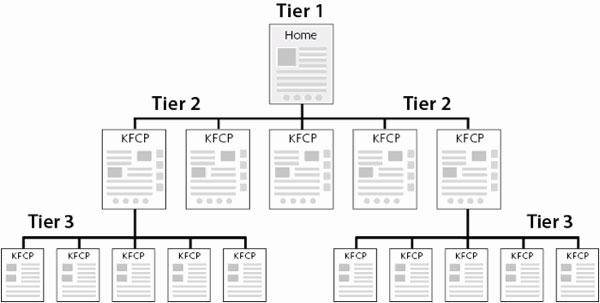
As illustrated above, your Tier 1 (home page) links to Tier 2 pages (represented as links in your navigation). Tier 2 pages are “hub pages.” They could contain four different types of links (up to Tier 1, down to Tier 3, out to information on other sites, and out to money/revenue sources).
Look at the examples below. Both of these sites are about photography, but the tier structure makes it immediately apparent that one is about building a photography business, and the other is about learning to take better photos.
The information provided in the tiers logically breaks down the different subjects the business owner covers.
Example #1
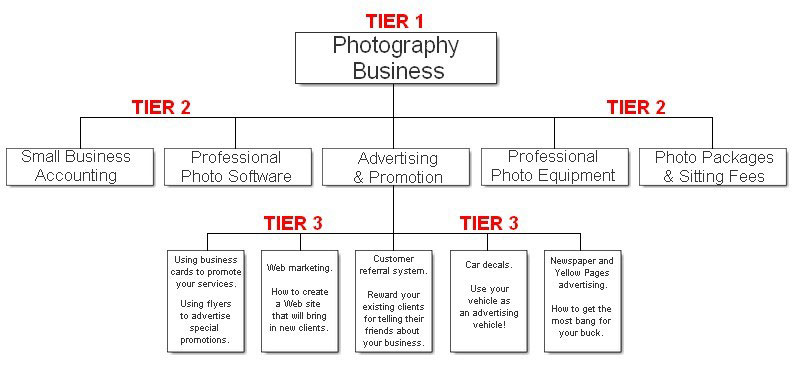
The concept for this site is about starting a photography business. The Tier 2 pages introduce the general topic and link to Tier 3 pages, which expand on different aspects of the Tier 2 topic.
This logical presentation makes it easy for visitors to find what they’re looking for. For example, you wouldn’t go directly from your home page (Tier 1) into the Tier 3 page on “Car decals.” It wouldn’t make sense without the introductory page about advertising techniques (Tier 2).
Example #2
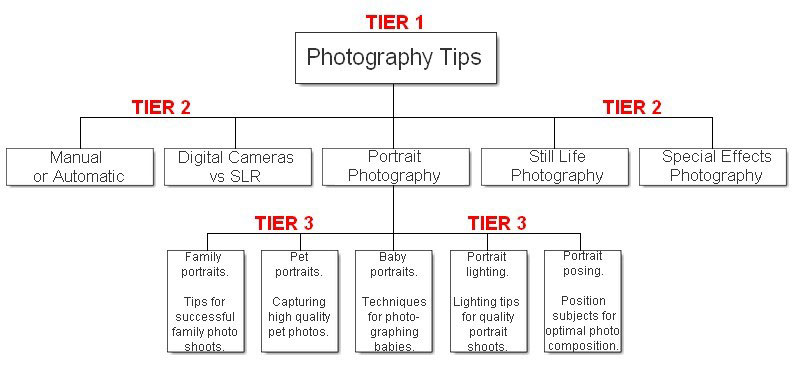
This example illustrates how the same general topic can be spun in an entirely different direction.
This site has nothing to do with photography as a business. It’s all about the specifics of how to take quality photos.
It covers anything relating to how to use a camera or how to take great photos. This has the potential to become a very large site, with myriad monetization opportunities. The information is presented in a simple, rational structure that visitors will appreciate.
Now that you have a structure and plan, it’s time to focus on publishing content.
Know the Difference Between Posts and Pages
Let’s use WordPress as an example since it’s one of the best blogging platforms.
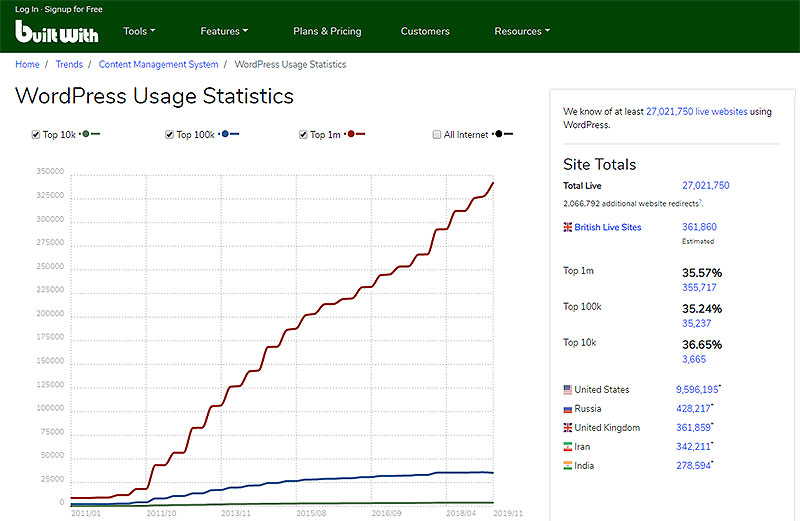
When you create content on WordPress, you choose to publish it as either a “Post” or “Page.”
Posts represent traditional blog content since they tend to be time-sensitive in nature. Posts are perfect for “right-now” content (e.g., news about your niche). A post should include a primary category to help organize your blog.
Many bloggers include post categories within the navigation structure of their website. These are special “archive” pages that display the posts in reverse chronological order (newest to oldest) as a default setting.
Pages are used for static content like an “About Us” or “Services” or “Contact” page or for publishing evergreen informational content, landing pages and thank-you pages. Pages do not have a category associated with them. Instead, pages are organized according to the tier structure described above.
You’re on your way now to publishing great content. Let’s make sure your readers can find it all.
Pull Your Reader in With a Clear Navigation Path
 A clear navigation path has 3 elements:
A clear navigation path has 3 elements:
Primary Menu – Most sites have a main menu across the top or down the side, and these menus are generally consistent throughout the website. These menus provide a way for visitors to your site to see the most important pages or sections, and navigate around.
Sidebar(s) – An area that many bloggers fail to give sufficient attention is their sidebar. Instead of a focused area for resources, it becomes a mess of social media widgets and meaningless badges.
Use your sidebar to offer product(s) or free downloads, highlight the most popular posts, and include a search bar.
Footer – Your blog’s footer is another great place to provide links and resources. You might duplicate some of your main menu items here, for convenience, as well as offer less exciting but often looked-for pages like your Privacy Policy, Disclaimer, or Site Map.
Depending on your site theme and design, you may have additional regions or areas in which to provide information and assist with organization. Make full use of them!
Satisfy Search Engines and Readers With Good In-Content Linking
Finally, one of the most effective ways to organize your content is to link to other content on your site or blog.
Deep Links – As you create more and more content for your site and blog, you will naturally begin to talk about and expand on topics and ideas that you have written about previously. Whenever appropriate, insert links to those old articles into your new articles.
One easy method is to make sure that you cover all of the basic concepts within your niche or industry, and then every time you write about a more advanced theme, you can link back to one or more of the basic concept blog posts.
Callout Boxes – Similar to a Deep Link, a Callout Box gives the reader something else to read or go to. The only difference is that a Callout Box makes that link stand out and serves as a stronger call to action.
It can be an important link, an update, or perhaps an invitation to download a related resource.
Forwardlinks – Forwardlinking is the same concept as Deep Linking, just in reverse. You go back to those old articles and look for opportunities to link to the new article you just published.
Related Posts – Once readers get to the end of an article, offer them other articles they may be interested in.
There are plugins that can do this for you automatically based on your blog taxonomy, or you can simply insert a quick bullet list of 3 – 4 articles from your archive that would make for great next steps.
Benefits of Having a Proper Website Architecture
Now that you have a sense of how you can organize your blog and website, let’s dig into the why.
User Experience
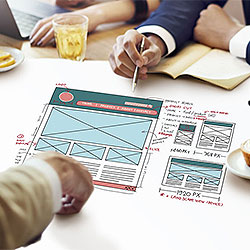 First and foremost, proper organization of your content will provide a far better experience for users and readers.
First and foremost, proper organization of your content will provide a far better experience for users and readers.
You see, many new visitors will come to your site each day, week and month because of a single piece of content. It’s not your home page they’re seeing, but rather an article that you or someone else shared to social media, or which came up as a search result.
They’re reading an article on a topic of interest, which is great, but then what?
Proper organization of your content will help that individual determine the next step they want to take. Because while you may have a strong Call To Action within your article, not every reader will be ready to take the step you want them to at that moment.
TOFU – MOFU – BOFU
Generally speaking, an online purchase process includes varying amounts of research and exploration. We need time to understand our problem, then to understand the available solutions and vendors, before deciding on a particular course of action.
Businesses and marketers refer to this process as a sales funnel (also known as a customer journey), because savvy online business owners will make sure that they’re providing the right information at the right time to help people proceed through that process and ultimately make a purchase.
The problem is, each visitor and reader is at a own unique point in the process, and therefore at different stages of the funnel.
We refer to these points as Top of Funnel (TOFU), Middle of Funnel (MOFU), Bottom of Funnel (BOFU).
Once you have those stages in mind, you can (and should) create content for your readers that applies to those various stages of the funnel. Someone who’s just starting to think about buying a product or service doesn’t have the same questions as someone who has been researching for weeks.
Using a combination of the above organization techniques, you can help people at each of those stages find more of your content designed to help them.
Writer Experience
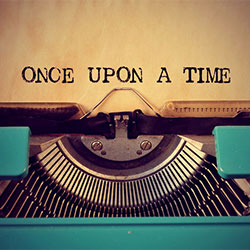 While being good for your readers is, frankly, the best benefit of organizing your WordPress blog, it’s not the only benefit. You, as the writer, also benefit!
While being good for your readers is, frankly, the best benefit of organizing your WordPress blog, it’s not the only benefit. You, as the writer, also benefit!
By taking the time to think about and perhaps even research what your categories and tags should be, you’re essentially focusing your blog on a specific set of topics and keywords.
This focus makes it easier for you to know what to write about.
On our blog, we know we’re going to write about and for solopreneurs, and cover topics related to building an online business. But we also know that we aren’t going to spend much, if any, time talking about selling businesses. While it’s an important topic, particularly if you’re looking to retire or move on to a new adventure, our focus is on building and growing a business, so we leave those end-of-business topics for others to write about.
When you understand in advance how and where your blog posts need to fit into the grand scheme of your content, you won’t waste time writing about topics that aren’t going to support your business goals.
This is also critical if you’re going to recruit or accept guest contributors to your blog. Having guest bloggers on your site is a fantastic way to increase your content, and get your brand in front of someone else’s audience. But those guest writers need to be focused.
If you have a specific set of categories into which all of your content needs to fit, you can more easily explain to someone who wants to write for you what he or she should be writing about.
Search Engine Experience
 Finally, having a well organized and well planned website is incredibly beneficial for search engines and search engine rankings.
Finally, having a well organized and well planned website is incredibly beneficial for search engines and search engine rankings.
Indexability – When you publish a piece of content to your website, Google and other search engines need to be told that it’s there. A script from the search engine, often referred to as a spider, will quickly scan a page and begin following links on that page, returning all kinds of information back to the search engine’s database. Once a record is created for a page and it becomes accessible within search results, it has been “indexed.”
Now, hopefully you have the Yoast SEO plugin installed and the XML Sitemap feature turned on so that each time you publish new content, it’s automatically listed and sent to Google for indexing. (Just remember, there are other search engines besides Google.)
By using Categories and Tags and Sneeze Pages and Deep Links and more, you create an intricate web of links within your site, connecting all of your content in a variety of ways. That abundance of links helps search engines to find and index all of your content.
Focused Topics – Furthermore, by making sure that you routinely write about the same core group of topics, adding more and more content to support the overarching ideas, you demonstrate genuine authority on those topics.
Search engines have a variety of factors to consider when it comes to indexing and ranking websites and individual pieces of content. One simple factor is the amount of content you have that uses or references a particular keyword.
The more you write about a particular phrase within a post, and within your blog overall, the more likely you are to rank higher for that term.
This further underscores the importance of strong keyword research, as you want to make sure that you’re writing about and ranking for the keywords your target audience is actually interested in.
Improve Bounce Rate – Bounce Rate is a simple ratio of the number of people who view a particular page and then return to the search results after looking at the page, compared to the total number of visitors overall.
For example, if this blog post gets 100 readers today and 75 hit their back button, that’s a 75% bounce rate.
Search engines pay attention to this activity because it’s a possible indicator that the page and website didn’t interest the reader or match the intent of their search.
If you’re providing readers with a variety of opportunities to click through to other articles and content within your site, you prevent them from “bouncing” back to search results, and improve your overall bounce rate.
But the rate is just one indicator, because it’s possible that a page or post might answer someone’s question so completely they have no need to click through to anything else and will click Back anyway. So that’s why we also want to…
Improve Time On Site – This is the amount of time that someone spends on your page or post or site overall. The longer they spend, the more interested they likely are in what you’re saying.
Initially, we hope that a particular page or post has enough information and interest to keep a visitor reading through to the end.
While clicking Back will still negatively impact Bounce Rate, if the visitor spent three and half minutes reading the article, and then doesn’t click any other search results, that sends a positive signal to Google that the article answered their question.
Even better of course is if you compel them through that abundance of links to click elsewhere in your site and learn more. This can turn a 3 minute visit into 30 minutes, and send even stronger signals to Google.
The result is that Google and other search engines see readers coming to your site, getting their questions answered, and spending time clicking on other pages and posts. That indicates your content is a quality destination, one of the main factors to get on the first page of Google.
Website Architecture: Focus on Results
The key point throughout all of these techniques and benefits should be the importance of focusing on the desired behavior, and the results you want to facilitate.
You want readers and visitors to become more educated on your subject matter so that they will begin to recognize you as an authority in this area. The more they read from you, the more likely they are to get to Know, Like and Trust you, right?
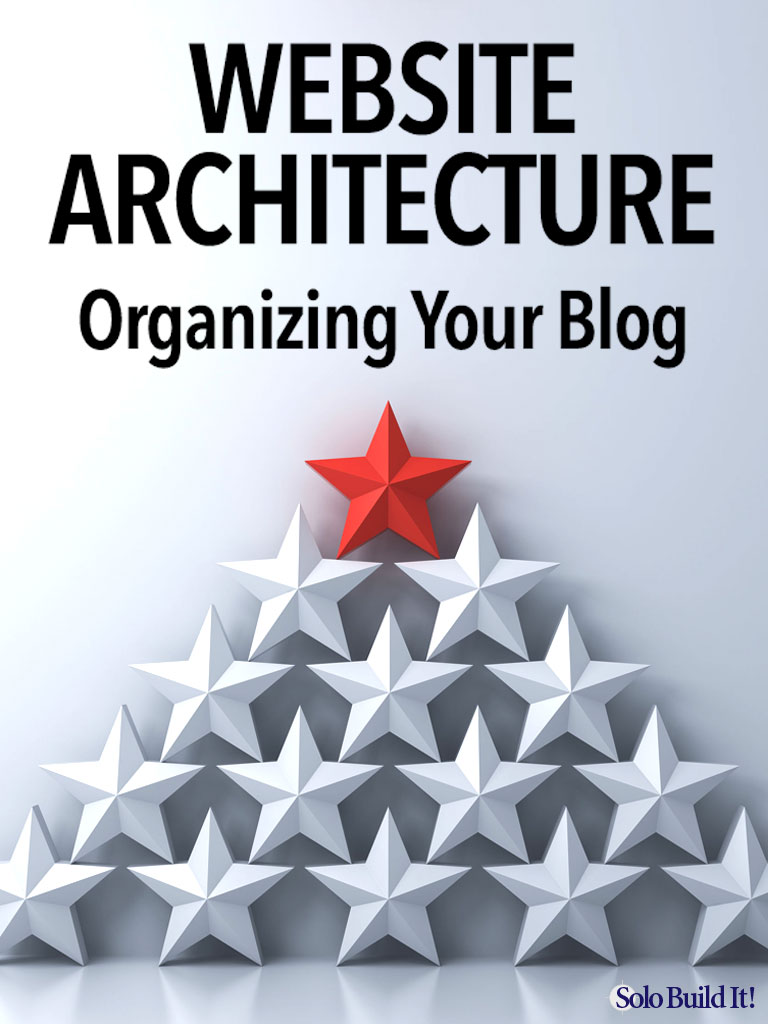
Latest posts by Carole Macpherson (see all)
- Beginner’s Guide to Choosing the Best WordPress Ecommerce Plugin for Your Business - April 24, 2020
- What Is WordPress and How Does it Work? - February 13, 2020
- Website Architecture: 3 Benefits to Organizing Your Blog (And How to Do it) - January 23, 2020

