
These 5 objective, verifiable-by-you studies show you how poorly most solopreneurs do. It’s worse than you thought.
They also compare SBI!’s results to the performance of all major platforms – WordPress, GoDaddy, Wix, Wealthy Affiliate and Squarespace.
Outcome? Better than we thought (9X to 115X better).
These studies have been verified. Even those who write fake reviews about SBI! have not been able to disprove the results.
They open our eyes to both the high failure rates and the best way to emerge with a profitable business of your own.
If you’ve decided to start a blog, but you’re unsure of the best blogging platform to use, we have you covered.
Don’t Miss These 5 studies
They will show you how poorly most solopreneurs do. It’s worse than you thought.
Keep in mind that the best choice for you depends on your goals. You want to choose the platform that’s most likely to contribute to your success — whether it’s building an online business, making money through affiliate marketing, or simply writing for fun.
So read on to learn how to choose a home for your blog, and which of the top blogging platforms have the features you need to create a successful blog.
Pick the best blogging platform for your starting point and your goals. For example:
- If you have little or no technical skills and no desire to learn, then “ease of use” will be a critical factor.
- If you don’t have a designer and have no desire (or budget) to hire one, then access to a ready to use “template or design library” will be an important consideration.
- If one of your blogging goals is to make money, then your chosen platform should provide options that support monetization.
Ten Criteria for Choosing the Best Blogging Platform
1. Cost
 Free blogging platforms (“Start for free” and “free trial” offers) are attractive for getting started with a blog. Certainly, it’s a good idea to take advantage of these offers to get a deeper look at the platform before making your final decision.
Free blogging platforms (“Start for free” and “free trial” offers) are attractive for getting started with a blog. Certainly, it’s a good idea to take advantage of these offers to get a deeper look at the platform before making your final decision.
But, you’ll be hard-pressed to squeeze longevity from these free options. For example:
- Wix free plan: Unless you upgrade to a paid plan, you’ll be stuck with Wix ads on your pages and a non-friendly URL (e.g., yourusername.wixsite.com/yoursite).
- WordPress.com: Although it’s a popular free blog platform, you won’t be able to install plugins, remove WordPress.com ads, or get access to premium themes (designs) unless you upgrade to a paid plan.
When you investigate the pricing plans, be sure to double-check whether the price shown is annual or monthly. If you see “per month, billed annually/yearly” then you’ll need to multiply the plan price by 12 (or 10, if there’s a discount) and be prepared to pay that amount upfront.
Although some plans include a domain name for a year (e.g., WordPress.com, Wix, Squarespace), the renewal price may not be the cheapest option on the market. It’s better to register your domain name through a separate registrar or find a platform that includes domain name registration for as long as your site exists.
Establish a basic budget for registering a domain name and purchasing secure blog hosting from a reputable provider.
2. Monetization Support
 If you’re like most bloggers, you’ll have a goal to make some money to support your efforts. After all, as you discovered above, blogging is not free!
If you’re like most bloggers, you’ll have a goal to make some money to support your efforts. After all, as you discovered above, blogging is not free!
Even if your financial goals are unclear at the beginning, the best place to start a blog is on a platform that allows you to monetize.
The most basic form of making money from a blog is to implement Google AdSense ads. This is how the platforms stack up on AdSense support:
- WordPress.com — yes, but only on the Business plan (paid)
- WordPress.org — yes, full support since this is installed on your own domain name and hosting
- GoDaddy Website Builder — yes, but only for U.S. customers
- Weebly — yes, full support
- Wix — yes, full support
- Squarespace — yes, but only in the Business and Commerce plans (paid)
- Solo Build It! — yes, full support
Each platform has a variety of free and paid options to help you monetize your blog (e.g., online shop, PayPal buttons, membership, affiliate referrals, product reviews). The best blogging platform to make money for you is the one that fits your goals. Often, you’re limited only by your imagination!
So before you start, learn about some of the ways that successful bloggers make money, and decide which ones you may want to pursue. Then, make sure the platform you choose won’t limit your blog monetization options.
3. Publishing Features
 As a blogger, you’ll need a platform that makes writing and publishing content as easy as possible.
As a blogger, you’ll need a platform that makes writing and publishing content as easy as possible.
Here are some features to look for:
- Access to a site design library so you can quickly get started.
- Easy to use editor, ideally a block editor that lets you drag and drop content into perfect placement.
- Page templates to reinforce Consistency for layout, design, and functionality.
- Search engine optimization tools to guide you in optimizing your content.
- Set up multiple users, giving access and permissions to create, edit and publish content.
- Scheduled content publishing, including controls for assigning author and publishing date.
- Ability to categorize content so it’s easy for your website visitors to find and read your articles.
Most of the blogging sites support all the above. Some do it better than others. If the platform offers a trial or demo, take the opportunity to choose the platform that’s easiest for you to use.
4. Easy to Use
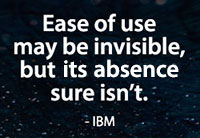 Naturally, anything that is “new to you” will feel overwhelming at first. It’s normal to encounter challenges in comprehending the “back end” or administrative area of these blogging sites.
Naturally, anything that is “new to you” will feel overwhelming at first. It’s normal to encounter challenges in comprehending the “back end” or administrative area of these blogging sites.
If you get to try before you buy, prepare in advance with a mock-up of a few pages of content. For example:
- the home page, including logo and navigation menu
- an article
- a summary of published articles page (commonly referred to as an archive)
- the contact page
With some examples in hand, you’ll be able to focus your attention on how easy it is to achieve your desired result. It’s also a great opportunity to check out how effectively they bring new customers “on board” and whether training content is offered.
5. Customer Onboarding and Training
 Platform providers can help new users conquer the learning curve by offering step-by-step help, guided tours, and official training content.
Platform providers can help new users conquer the learning curve by offering step-by-step help, guided tours, and official training content.
It’s in their best interest to invest in producing a quality onboarding and training experience to establish a productive and loyal customer as quickly as possible.
But in some cases, you might still need to search for and use material created by others to help you get started.
Since it’s not workable or desirable for a platform owner to cater to all levels of users, look for a customer support experience that’s reliable and a best-in-class supplement.
6. Technical, Customer and Community Support
 No blogging platform is perfect and ready “out of the box” for you to use productively.
No blogging platform is perfect and ready “out of the box” for you to use productively.
As a blogger, you’re going to experience technical issues or have questions about how to do something.
As you gain experience with the various features and capabilities, you might even find yourself in a position to share your feedback and offer suggestions for improvement!
Friendly and responsive technical support from subject matter experts and other advanced users is a hallmark of a healthy, thriving community.
Support excellence is demonstrated when multiple channels exist (e.g., online chat, email, online knowledge bases, official FAQ pages, community forums). Take the time to familiarize yourself with the support experience.
If you have any technical questions before you make a decision, why not try out the various support options and see how you’re treated?
Research “platform support issues” using Google or Bing to see if you can get a pulse on what others are saying. Substitute the platform name in the search box, e.g., “Wix support issues.”
7. Ongoing Maintenance
 When you decide that blogging is in your future and carve out time to craft compelling content, prepare yourself for ongoing and routine maintenance tasks such as:
When you decide that blogging is in your future and carve out time to craft compelling content, prepare yourself for ongoing and routine maintenance tasks such as:
- Updating content: Is there a way to find content that needs updating? For example, searching for a term used in your published articles and replacing it. This is useful if you write product reviews and need to refresh content because a new version of the product has been released.
- Finding and fixing broken links: Over time, most websites will have links to other content that’s no longer valid. These broken links can affect your visitor’s experience, so it’s always a good practice to keep an eye out for these issues.
- Managing and responding to article comments: If you allow readers to submit comments on your articles, you’ll need a way to review, moderate and publish this content. A decent platform will have built-in safeguards to help you identify and manage “spam” or unwanted comments.
- Performing routine site maintenance: Make sure you can easily perform essential maintenance tasks such as backups and updates (e.g., WordPress theme and plugins).
If this administrative overhead is not up your alley, don’t worry. There are plenty of freelancers who would be pleased to take this burden from you. For a fee of course.
Factor in this ongoing maintenance as a cost of blogging and make sure your monetization plans enable you to afford this time-saving luxury!
It’s doubly helpful if your chosen blogging platform allows you to grant role-based access so you’re not giving away your administrative rights and passwords.
8. Security
 After all the work that’s gone into selecting the best blogging platform, publishing and managing content and maintaining your site, the last thing you need is to handle the aftermath of a security breach (e.g., getting “hacked”). Therefore, make it a primary consideration to choose a platform and blog hosting partner that offers strict security measures.
After all the work that’s gone into selecting the best blogging platform, publishing and managing content and maintaining your site, the last thing you need is to handle the aftermath of a security breach (e.g., getting “hacked”). Therefore, make it a primary consideration to choose a platform and blog hosting partner that offers strict security measures.
Before you make a final decision on the best place to start a blog, tap into the support community and find out:
- if the platform experiences regular hacking attempts, and if so, find out what’s happened recently
- if there are additional security measures in place to make it difficult for hackers
- if your site were to be hacked, how they can help you recover
There are no guarantees that a platform is immune to an attack. For example, hackers and viruses can sometimes cause havoc on web infrastructure that causes “denial of service,” effectively blocking access to hundreds of websites.
You may not be privy to all of the risks and threats out there. No need to panic or be anxious about something that might impact you at some point.
However, awareness and prevention are the best lines of defense. Here are some tips to stay on top of security for your blog:
- Don’t ignore routine maintenance tasks.
- Don’t share your login credentials.
- Implement virus protection and internet browsing protection on your computer.
- Don’t log in to your administrative area on a shared public computer (e.g., internet café).
9. Migration
 When your blog is up and running, after some time you may decide to migrate the content (e.g., text, links, images) to another platform. For example, export from WordPress.com and import to a self-hosted WordPress blog or export from one website builder and import into another.
When your blog is up and running, after some time you may decide to migrate the content (e.g., text, links, images) to another platform. For example, export from WordPress.com and import to a self-hosted WordPress blog or export from one website builder and import into another.
In most cases, this is not easy to do, and you may find some restrictions on what can be migrated directly from the platform. WordPress offers the most user-friendly migration experience. In some cases such as Wix and GoDaddy, there are no options or support for migrating content.
10. Extensibility
 In the early days of starting a blog, you may not care too much about extending the features and capabilities. But as you become more proficient at publishing content and getting past the basics of managing your website, you’ll want to jazz things up a little. For example:
In the early days of starting a blog, you may not care too much about extending the features and capabilities. But as you become more proficient at publishing content and getting past the basics of managing your website, you’ll want to jazz things up a little. For example:
- Add a photo gallery to showcase original images.
- Create pop-up notifications to capture newsletter subscribers.
- Include contact forms to help people connect with you.
- Add social media integration, including auto-posting new content.
Be sure to check the pricing plans to see which features are available (or not) within each plan.
If you want blogging to develop into a grander business plan, then make sure you thoroughly assess each platform using all of the criteria above. With any of these platforms, you can start “cheap” (not necessarily free) and grow into “premium” when you feel blogging is the right path for you.
You might want to expand your creative potential into lucrative ventures such as creating an online course or launching a paid membership program. There are so many interesting things you can do once you have a captive audience!
Blogging Platform Reviews
WordPress.com
WordPress is one of the most popular website content management systems (CMS) used for blogging and other types of websites. It was launched in November 2005. WordPress.com is owned and hosted by the creator, Automattic.
Pros
It can start for free with additional paid options available such as additional storage, access to premium themes (designs), ability to install extra functionality (plugins), and more.
No need for your own domain name or hosting to get started. Your website will have a name that looks like this: “https://yourdomain.wordpress.com.”
A large and active community makes it easy to find extra help and support if you have a question or issue.
You own your content. You can export it at any time.
No need to worry about backups or maintaining updated software (WordPress, themes and plugins). This is all taken care of by WordPress.com.
Cons
On the free plan, there are WordPress ads displayed on your website that you cannot control. This plan also has a number of restrictions (e.g., no monetization, no plugin installation, basic themes only, no SEO tools).
There is no built-in training on the platform showing you how to use it. You’ll need to invest time in finding the right level of training content to help you create and publish content.
Although you own your content, WordPress.com can suspend or cancel your account if you violate their terms of service.
This version of WordPress is not as advanced or configurable as the self-hosted version, WordPress.org
Bottom Line on WordPress.com: Free blogging platform that doesn’t allow for monetization.
If you’ve never created a blog or website before it’s a great place to discover what it feels like for you to take control of “getting online” without spending a penny. It provides a baseline for you to compare the other blogging platforms.
WordPress.org (self-hosted)
WordPress.org is created and maintained by the same company as WordPress.com (Automattic) but this version represents the library of WordPress code, themes and plugins available for you to download and install on your own domain. This is why it’s called “self-hosted” WordPress.
Pros
You have full control of your website, including multiple ways to monetize (e.g., affiliate referral, third-party ads, online course, membership site, running an online store via a WordPress ecommerce plugin).
Customizing your website is easy with access to thousands of free or premium (paid) themes and plugins.
Due to its popularity, you’ll find plenty of online support if you have questions or issues.
The underlying WordPress code is “open source,” which means that it’s created a vast marketplace for developers to promote free and for-fee extensions.
Cons
You’ll need to purchase a domain name and secure hosting to get started.
You’re responsible for maintaining your site – updates, backups, security. However, you can pay extra to have a hosting company or professional help you take care of this.
No built-in training on the platform to help you climb the learning curve.
Navigating the WordPress.org marketplace can be overwhelming.
Bottom line on WordPress.org: Powerful features for blogging and online business, but with a learning curve.
Although it’s a content management system, WordPress isn’t just for blogging. You can use it to create all manner of websites with lots of potential for integrated functionality. For example, you could have a membership site with free and premium level access to content (articles and courses) plus a members-only community forum. WordPress is the best blogging platform if you want flexibility, and you’re willing to learn (or outsource) the technical side.
GoDaddy Website Builder
GoDaddy is well known as a place to register domain names and get hosting. Most people are not aware they also have a website builder.
Pros
Getting started is easy – select your industry and choose a theme. A basic website is created that includes layout and starter content.
The website editor is straightforward and simple to use.
Start with a free 30-day trial. Hosting is included with the paid website builder plans.
Cons
Once you’ve chosen your specific industry, the basic website that’s created is geared towards that industry. Changing the theme does not alter this initial website.
No built-in training on the platform to help you climb the learning curve.
Limited options for customizing the website design and layout.
No ability to export your content if you decide to move to another platform.
Lack of extensions and functionality compared to WordPress.
Technical support is not always helpful. Sometimes they link to articles that are out of date or not relevant for the issue that’s presented.
The online community forum is not well organized.
Bottom line on GoDaddy Website Builder: Limited blogging platform for creating a basic website.
With limited options and functionality, this website builder has a long way to go before it becomes a real contender compared to the other platforms.
Weebly
Weebly provides a hosted, drag-and-drop website builder. It was initially launched in 2006 with a focus on helping people build personal websites. Recent releases of the platform focus on supporting portfolio and ecommerce types of websites.
Pros
Includes basic theme options to configure the design. Advanced theme customization is also available (using HTML and CSS).
Supports multiple roles (admin, author and dashboard only) so you can get help publishing content and managing your site.
The drag and drop page builder is easy to use and includes access to a library of free and paid extensions (apps).
It provides an archive feature that creates a zip copy of your website content, including images.
The technical support offered via live chat, email, telephone and website (knowledge bases and community forum).
Cons
No file management or library of your uploaded images. Uploaded images are stored on each web page individually.
If you change your theme, your site doesn’t change to reflect the preview in the theme gallery. Therefore it’s difficult to determine which elements have changed based on the theme changing.
Adding a basic search box requires upgrading to a Pro plan.
Bottom line on Weebly: Best blogging platform for ease-of-use, but frustrating as your blog grows.
Creating a site with Weebly is easy and fun thanks to the builder and user interface. However, its lack of content management features, especially an image library, make it a difficult choice for the long term as the site content grows.
Wix
Wix was founded on the basis of a simple idea, to: “build a platform that empowered anyone to create their own website with no coding or design skills needed.” When you create a new site, you can choose whether you want to build it using Wix Artificial Design Intelligence (ADI) or the Wix drag and drop editor.
Pros
Integrated guided tours walk you through how to accomplish tasks such as changing a theme, publishing your site, adding a section to a page, and many more topics.
The dashboard is easy to navigate and includes a set of checklists to keep you on track with setting up your site, getting ready for business, and managing and growing your online business.
Both ADI and the drag and drop editors are intuitive and easy to use.
A separate mobile editor offers deep customization options.
A robust marketplace of free and premium extensions (Wix Apps).
Cons
You cannot export your content from Wix, which gives you no alternate backup strategy or migration path if you want to move your site.
The extensive features and options can feel overwhelming.
The Wix free plan does not allow you to customize your domain name. Your website name will look like https://youraccountname.wixsite.com/yourwebsitename.
Pricing plans are complex — grouped into “personal” and “business/ecommerce.” You’ll need to thoughtfully map out your website functionality to get a true cost.
Some Wix apps require additional payments via subscription.
Drag and drop elements anywhere can create unexpected results as objects layer on top of each other.
Bottom line on Wix: Attractive blog templates, but higher prices and no way to export if you want to change platforms later.
Wix has set a high standard in the website builder platform market with its features and support. This is reflected in its higher pricing compared to Weebly and Squarespace. Although you don’t need a design or technical background to create a site on Wix, it’s not the best blogging platform if you don’t have a clear plan for structure and content right from the start.
Squarespace
Squarespace began as a blog hosting service. Like the other platforms, Squarespace sites are built using templates and a drag and drop editor.
Pros
All templates have demo sites with content so you can get a good look around before choosing a design for your site.
Each template in the library includes a gallery showing customers using the template so you can see the variety of ways they can be customized.
It supports multiple roles (admin, editor, billing, reporting, moderator, commenter and store manager) so you can get help publishing content and managing your site.
It has easy to understand pricing plans (personal, business and commerce). All plans include unlimited bandwidth.
It provides import and export options so you can bring content over from another platform or move your content out of Squarespace.
Product support is enabled through videos, articles, live chat, email and community forum.
Integrated PayPal and Stripe as payment processors within the ecommerce features.
Cons
Drag and drop functionality is not intuitive and not easy to master.
The free trial is only 14 days. You cannot publish your site unless you upgrade to a paid plan.
Although templates can be customized, there are style parameters and special features built into each template that can’t be changed.
You’ll need to read a number of articles in the knowledge base to understand how templates work, and how to choose and compare the templates and options.
Lacks in-context help.
Bottom line on Squarespace: Beautiful templates, but not easy to use or export.
Even though the templates are professionally designed, creating a site with Squarespace can feel frustrating as the drag and drop editor is not as easy to use as Wix or Weebly. Squarespace supports extended functionality only through their official integrations. There is no 3rd party app market.
Find out more in our full Squarespace review.
Solo Build It!
Solo Build It! (SBI!) launched in 2000 to address the underserved needs of small businesses and entrepreneurs to establish a web presence. Although SBI! offers templates and a drag and drop website builder, the product’s main focus is to help people build a successful online business.
Pros
More than a site builder, SBI! also includes all the tools you need to build an online business — the “Action Guide” (video and text), “Brainstorm It!” keyword brainstorming tool, and “Blueprint It!” site content blueprint tool.
In-context help is available throughout all the tools and supporting products.
All design templates have demo sites with content so you can get a good look around before choosing a design for your site.
It supports the creation of an additional role (subordinate login) so you can get help publishing content and managing your site.
Pricing is super simple – annual or monthly payment plan, which includes hosting, domain name, email, all tools, and access to support.
Customer and product support is enabled through articles and email.
Community support is available in the SBI! forums. The forums are well moderated to ensure discussions are friendly and helpful.
Customers can upload their own custom HTML design onto the platform, giving maximum design flexibility.
The web page builder is easy to use and includes an option to allow user-submitted content.
No need to worry about updating code or performing backups since this is all done for you.
Cons
No free trial available, although there is a 90-day money-back guarantee.
Newsletter and autoresponder tools lack a modern interface.
No extensions that enable popular monetization options such as ecommerce, memberships, and online courses. However, you can use the alternative Solo Build It! for WordPress. This option enables you to build a more powerful and flexible website, with the same business-building support.
Bottom line on SBI!: Best blogging platform for creating an online business around your expertise.
SBI! is not just a website builder, it’s a business-building system that includes processes, tools and support to guide solopreneurs and entrepreneurs toward success. The website builder and tools were designed to be easy to use, especially for non-technical people.
Reaching this point, you might now ask yourself an even more important question…
Can a Blog Become a Successful Online Business?
 Yes, absolutely! The two are not mutually exclusive. Many bloggers start off with a limited goal, like publishing great content, and go on to make a full-time living from their blog.
Yes, absolutely! The two are not mutually exclusive. Many bloggers start off with a limited goal, like publishing great content, and go on to make a full-time living from their blog.
But you may be wondering how likely success at this level is.
Of the millions of would-be bloggers who have tried or are trying, how many succeed in finding personal freedom provided by a profitable online business?
Chances are it’s less than you think. Over-optimistic expectations are due to the illusions of “mass success.” This is established by an industry filled with gurus-on-every-corner ready to sell services, tools, advice, and so forth to bloggers and would be solo- and entrepreneurs.
Don’t expect transparency from businesses that profit from enticing people to try blogging without following through on long-term support and viability.
Another form of unrealistic expectations is “survivorship bias.”
What is survivorship bias?
 Suppose a ship sinks. Five out of 100 passengers survive. When asked why they survived, all 5 were found to have prayed intensely to be saved. Is the conclusion that “prayer works”?
Suppose a ship sinks. Five out of 100 passengers survive. When asked why they survived, all 5 were found to have prayed intensely to be saved. Is the conclusion that “prayer works”?
No, because only the survivors were surveyed. The odds are that the 95 on the bottom of the sea prayed just as hard. It’s just that no one surveyed them. Let’s translate that to our field…
The media write about the few, but very visible, “survivors” — the winners. No one covers or sees the many, but invisible, failures.
We may read all about the glamor of being a superstar YouTuber or blogger. Millennials find Instagram stars and figure they can do the same. People follow successful bloggers and figure it looks easy.
If those bloggers write about Internet marketing or other topics related to online business-building, it’s all about how to succeed — yet more selection bias. There’s nothing wrong with that, except there’s a special kind of irony here…
Even the most highly successful Pros who are ethical and create excellent content for would-be solopreneurs do not know how rarely the “silent majority” of their followers succeed.
They, too, only tend to notice the sharpest followers, those who are doing well. They don’t notice those who are failing.
And the major media don’t write about the hundreds of invisible failures for every startup that they cover. They cover the successful ones, such as this story from Forbes or this article on “Million Dollar One-Person Businesses.” Interesting stories, but…
“Selection bias of survivors” results in a skewed expectation of success.
But if you’re serious about evolving from blogging to building an online business, you’ll be investing a significant amount of time and energy. You deserve a better idea of what your chances are. Most people can’t figure it out on their own. Given the right tools and process, though, we’ve learned that it’s amazing what “everyday people” can accomplish online.
So What Is the Best Blogging Platform to Help You Build a Successful Online Business?
We’ve studied and reviewed some of the best blogging platforms to give you the ability to make the best decision, based on actual data (and not false promises).
We evaluated each product based on the most important metric for bloggers who want to create an income from their website — success rate.
So if you want to create a blog with the potential to become a successful online business, find out which platform is most likely to help you achieve that goal:
Head-to-Head Studies of Business-Building Platforms
The following five products were studied…
- Wealthy Affiliate Study & Comparison
- GoDaddy Study & Comparison
- Wix Study & Comparison
- WordPress Study & Comparison
- SquareSpace Study & Comparison
Click each link to see the complete study in a new tab (includes methodology, results, discussion and conclusion).
Results for High-Traffic Results
Here are the high-traffic results for each study (sample size = 10,000 sites), compared to that of SBI!.
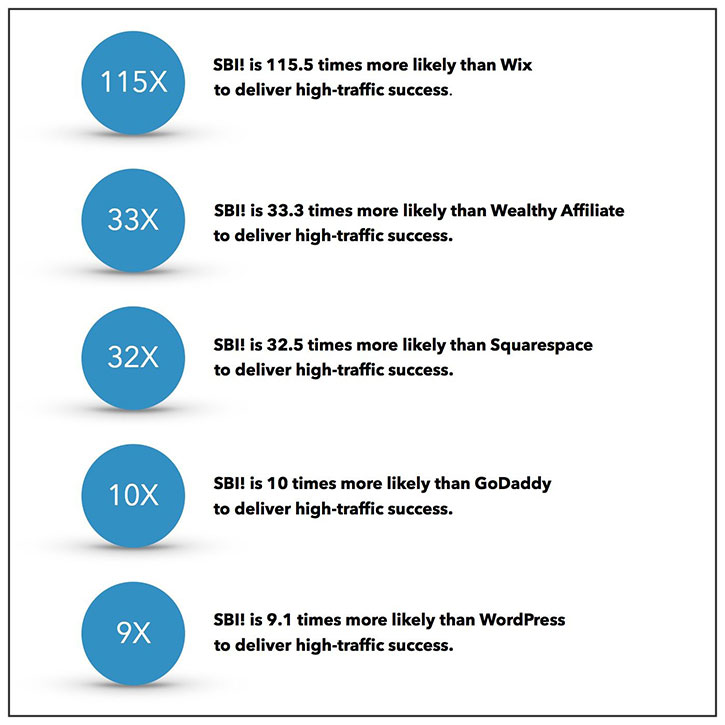
Results for “Invisible Failures”
Here are the zero to near-zero traffic results for each platform…
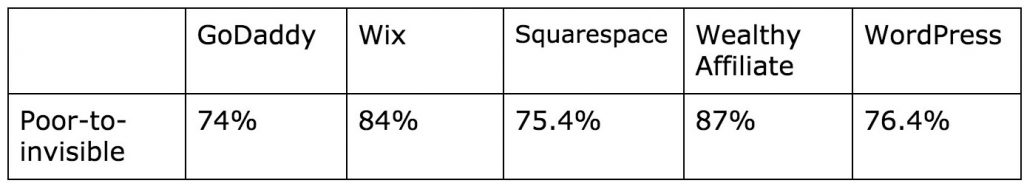
Solo Build It!’s “invisible” rate was approximately half that of the others (40%). That means that 60% achieve some level of success (greater than 50-50). When you consider the high failure rate of solopreneurs, this is perhaps the most important statistic from The Studies.
OR…

Results of Head-to-Head Business-Building Platform StudiesThese rigorous and statistically significant studies finally tell you which business-building platform is best. They even show you how to do your own sampling, testing and reporting for any platform.There is no longer any need for the tedious frustration of trying to figure out who’s “best” based on detailed gathering and comparison of info from the various companies and their affiliates. In any event, you get (subjective) marketing claims from them, not real data. Run the objective numbers — they don’t lie.These 5 studies cover the various types of business-building platforms used by almost all individuals who want to grow an online business…1) Wealthy Affiliate (WA) Review & ComparisonThis was the first study, inspired by the high number of WA affiliates who publish fake reviews. They target fake reviews to well over 100 competitive products (SBI! is a popular choice by those affiliates). Their reviews all conclude that WA is better than SBI!, without providing proof.It’s not possible to debate someone who is committed to false claims. So we figured out a way to put their claims to the test in an objective way that ends all debate.Like us, WA is a small company compared to the major platforms. Unlike us, they provide no proof of success for their product. We did not realize how poorly WA helps people, though, until these studies.
33x
10x
87%
Bottom Line: Ignore fake reviews by WA affiliates. The Study leads us to conclude that they knowingly sell you out for the commission (even when informed of these results).
This first study was so effective and inarguable that we decided to run the same study on every major type of platform that people use to build an information website that generates income. By studying a sample sites from every major platform (e.g., web host, site builder, etc.), we would generate the first objective view at how solopreneurs are doing overall.
2) GoDaddy Review & Comparison
Solopreneurs who use regular web hosts (e.g., GoDaddy), which requires more techie ability, tend to be savvier users of the Internet. Despite that starting advantage, SBI! members (“SBIers”) outperform at all 3 traffic levels…
10x
3.7x
74%
Bottom Line: Your efforts are best-rewarded by SBI!. And if you happen to be a savvy marketer who has yet to succeed online, you may need SBI!’s Action Guide. It takes what you know, adds what’s missing, removes what’s wrong, and organizes it all into a complete business-building process that works.
3) Wix Review & Comparison
Wix provides an excellent site-building tool. Like SBIers, users tend to be less techie. Wix’s marketing emphasizes ease of use and “stunning design.” How much does that contribute to success? The study results provide the answer…
115x
7.1x
84%
Bottom Line: Excellent Super Bowl ads. Not the tool to use to build a successful online business.
4) WordPress Review & Comparison
The WordPress tool is excellent, albeit with a longer learning curve than the others (due to a combination of a more complicated tool and a massive ecosystem of plugins, templates, etc., that are not always compatible). Its bigger problem is that WP is not a business-building platform. Despite being an excellent tool and its users being savvier and “techier,” WP’s results confirm its problem…
9x
3.6x
76%
That said, WP’s results would be high if it had a complete and effective business-building program wrapped around it. So we created what WordPress needed to turn it into the complete business-building platform… Solo Build It! for WP.
Bottom Line: The problem with WP is that you still need to figure out the whole business-building process. Those who master both the WP tool/ecosystem (not easy) and the business-building process can do well, but the results show how most WP-only folks get weeded out, compared to SBI!.
Suggestion: Get the best of both worlds, Solo Build It! for WP.
5) SquareSpace Review & Comparison
SquareSpace positions itself as the “all-in-one platform to build a beautiful online presence.” How well do the results confirm that claim?
32x
5.2x
75%
Bottom Line: If it was truly “all-in-one,” Squarespace would enable you to perform at SBI!-like levels. This is not the right product if you want to build a profitable online business.
Summary of Results for All Studies
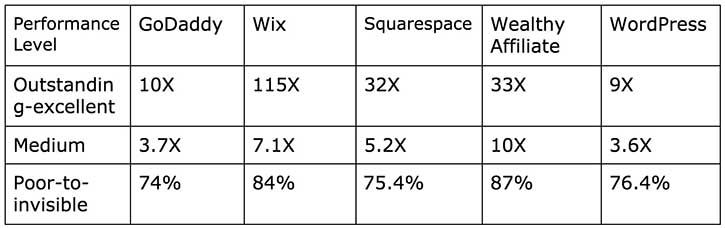
The Big Bottom Line?
Building a profitable online business is no easy matter. You have much to do before you even create a perfect, brandable domain name. And there’s much more to get right while you build your site, and ongoing afterwards. SBI! outperforms every platform out there because it’s the only platform that includes…
- the complete process (the SBI! Action Guide)
- all the tools you need
- auto-updating (the more things on the Web change/get complicated, the better SBI! gets)
- constant review of the literature, calling out new techniques or approaches that will stick, work, and make a difference. We do this so you don’t have to
- a friendly, success-focused community that covers every aspect of online business-building (where everyone speaks the same language (“SBI!”) and no one tries to sell to you)
- 24/7 fast and caring support (the CEO’s email address is on all their replies, for you to use if unhappy)
The whole idea is to do all the technical stuff for you, so that you can focus on the real task at hand — building your business.
As a solopreneur, your greatest problem is the lack of time. You cannot, therefore, afford to invest any precious time in work that SBI! can do for you. The above study results are best explained by these 6 words…
You focus. We enable. You succeed.
That’s been one of my mantras – focus and simplicity… Once you get there, you can move mountains.Steve Jobs
Use these data-based reviews to pick the best possible product for building your blog or website, whether you’re just starting out, or have already tried and failed.
By choosing the best blogging platform and tools upfront, you’ll set yourself up for success.
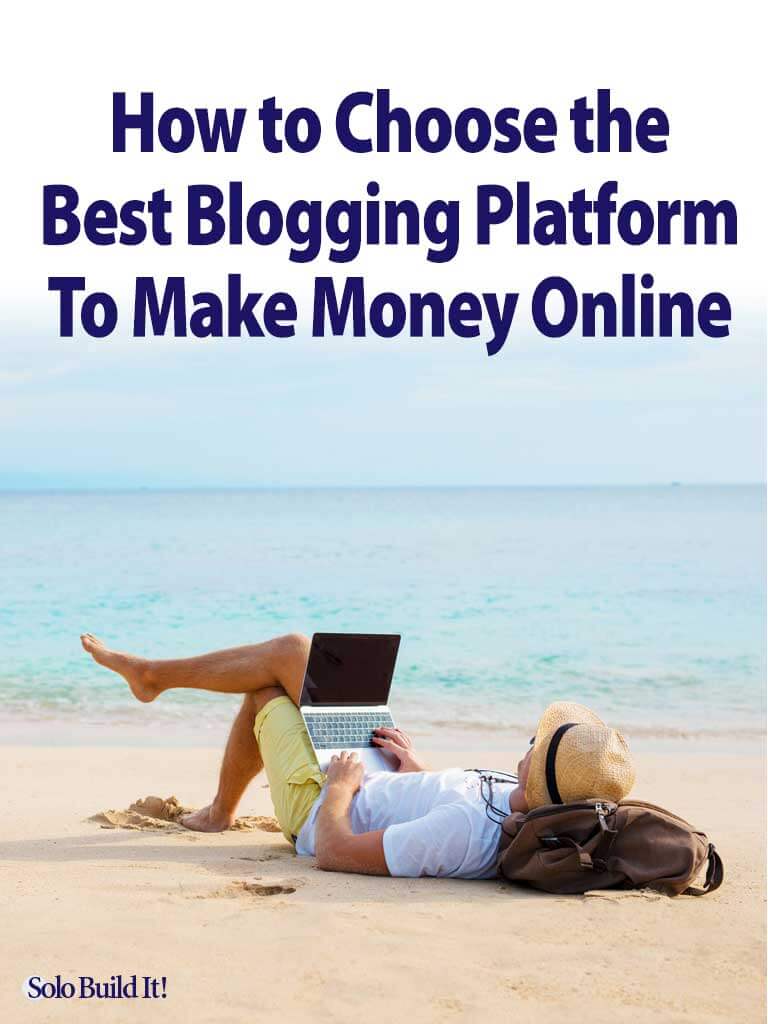
Latest posts by Carole Macpherson (see all)
- Beginner’s Guide to Choosing the Best WordPress Ecommerce Plugin for Your Business - April 24, 2020
- What Is WordPress and How Does it Work? - February 13, 2020
- Website Architecture: 3 Benefits to Organizing Your Blog (And How to Do it) - January 23, 2020


